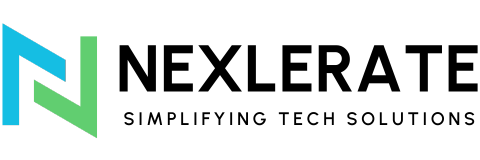Improving user experience (UX) on your website is crucial for retaining visitors, reducing bounce rates, and enhancing overall engagement. A well-designed UX ensures that users can navigate your site effortlessly, find the information they need, and enjoy their interaction with your brand. This guide will walk you through various strategies to enhance your website’s UX, making it more user-friendly and effective.
Understanding User Experience (UX)
User Experience (UX) refers to the overall experience a person has when interacting with a website or application. It encompasses everything from the ease of use and navigation to the visual appeal and functionality. A good UX design prioritizes the needs and preferences of users, ensuring that their journey through the site is smooth and satisfying.
Importance of UX in Modern Web Design
In today’s digital age, UX is more important than ever. A website with poor UX can drive users away, leading to higher bounce rates and lower conversion rates. Conversely, a well-designed UX can increase user satisfaction, boost engagement, and improve SEO rankings. Modern web design places a strong emphasis on creating intuitive, responsive, and accessible websites that cater to the diverse needs of users.
Conducting User Research
To create an effective UX, it’s essential to understand your audience. Conducting user research helps gather insights into user behavior, preferences, and pain points.
User Personas
Creating user personas involves developing detailed profiles of your target audience. These personas represent different segments of your user base, helping you tailor your design and content to meet their specific needs.
Surveys and Interviews
Surveys and interviews are valuable tools for collecting direct feedback from users. They provide qualitative data on user preferences, challenges, and expectations, guiding your UX design decisions.
Analytics and Heatmaps
Analytics tools like Google Analytics and heatmaps provide quantitative data on user behavior. They help identify patterns, such as which pages users visit most frequently, where they drop off, and how they interact with different elements on your site.
Simplifying Navigation
A clear and intuitive navigation system is crucial for a positive UX. It helps users find the information they need quickly and easily.
Clear and Intuitive Menus
Design menus that are easy to understand and navigate. Use descriptive labels and organize items logically to ensure users can find what they’re looking for without frustration.
Breadcrumbs
Breadcrumbs provide a secondary navigation aid, showing users their current location within the site’s hierarchy. This feature helps users understand their path and easily navigate back to previous pages.
Internal Linking
Internal links connect different pages within your site, guiding users to related content and enhancing their overall experience. Effective internal linking improves SEO and keeps users engaged longer.
Improving Website Speed

Website speed is a critical factor in UX. Slow-loading pages can frustrate users and lead to higher bounce rates.
Image Optimization
Optimize images by compressing them without sacrificing quality. Use the appropriate file formats and sizes to ensure fast loading times.
Minifying CSS and JavaScript
Minify CSS and JavaScript files to reduce their size and improve loading speeds. This process involves removing unnecessary characters and whitespace from the code.
Using a Content Delivery Network (CDN)
A CDN distributes your website’s content across multiple servers worldwide, reducing load times by serving content from the server closest to the user.
Mobile Responsiveness
With the increasing use of mobile devices, ensuring your website is mobile-responsive is essential.
Mobile-First Design
Adopt a mobile-first design approach, creating a seamless experience for mobile users before scaling up to larger screens.
Responsive Design Principles
Implement responsive design principles to ensure your site adapts to different screen sizes and orientations. Use flexible grids, fluid images, and CSS media queries.
Testing on Multiple Devices
Regularly test your website on various devices and browsers to ensure consistent performance and appearance across all platforms.
Enhancing Visual Design
A visually appealing design can significantly enhance UX by making your site more engaging and easier to navigate.
Consistent Branding
Maintain consistent branding throughout your site, including colors, fonts, and imagery. Consistency reinforces brand identity and creates a cohesive user experience.
White Space and Layout
Utilize white space effectively to improve readability and create a clean, organized layout. A well-structured layout guides users’ attention and enhances their overall experience.
Typography and Readability
Choose legible fonts and maintain proper contrast between text and background. Ensure your text is easy to read, even on small screens.
Content Strategy for Better UX

Content is a vital component of UX. A well-crafted content strategy ensures your website provides valuable, relevant, and engaging information.
Writing for the Web
Write clear, concise, and scannable content. Use headings, bullet points, and short paragraphs to make your content easy to digest.
Structuring Content
Organize content logically, using headings and subheadings to break up text. Ensure related information is grouped together, making it easier for users to find what they need.
Visual Content and Multimedia
Incorporate visual content and multimedia elements like images, videos, and infographics to enhance engagement and convey information more effectively.
Accessibility Considerations
Making your website accessible to all users, including those with disabilities, is not only a best practice but also a legal requirement.
WCAG Guidelines
Follow the Web Content Accessibility Guidelines (WCAG) to ensure your site is accessible. These guidelines cover various aspects, including text readability, color contrast, and keyboard navigation.
Keyboard Navigation
Ensure your website can be navigated using a keyboard. This is crucial for users with mobility impairments who may not be able to use a mouse.
Screen Reader Compatibility
Design your site to be compatible with screen readers, ensuring visually impaired users can access and understand your content.
Interactive Elements and User Engagement
Interactive elements can significantly enhance user engagement, making your website more dynamic and user-friendly.
Call to Actions (CTAs)
Use clear and compelling CTAs to guide users toward desired actions, such as signing up for a newsletter or making a purchase.
Interactive Forms
Design forms that are easy to fill out and submit. Use validation messages and progress indicators to enhance the user experience.
Chatbots and Live Support
Implement chatbots and live support features to provide real-time assistance to users, improving their overall experience and satisfaction.
Testing and Iteration
Continuous testing and iteration are essential for maintaining and improving UX over time.
Usability Testing
Conduct usability testing with real users to identify issues and gather feedback. This helps you understand how users interact with your site and where improvements are needed.
A/B Testing
A/B testing involves comparing two versions of a webpage to determine which performs better. Use A/B testing to optimize various elements of your site, from headlines to CTAs.
Continuous Feedback Loop
Establish a continuous feedback loop to gather ongoing user feedback and make iterative improvements to your website.
Tools and Resources for UX Improvement
Leverage various tools and resources to enhance your website’s UX.
UX Design Tools
Use UX design tools like Sketch, Figma, and Adobe XD to create and prototype your designs.
Analytics Tools
Analytics tools like Google Analytics and Hotjar provide insights into user behavior, helping you make data-driven decisions.
User Feedback Platforms
User feedback platforms like UserTesting and SurveyMonkey allow you to collect direct feedback from users, guiding your UX improvements.
By following these strategies and continuously refining your approach, you can significantly improve the user experience on your website. A user-centric design not only enhances satisfaction but also boosts engagement, conversions, and overall success.