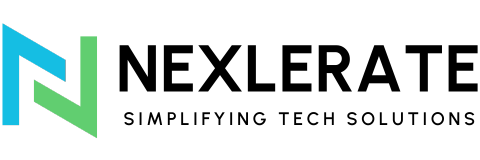Why Choose Shopify for Your Online Store
Shopify is known for its user-friendly interface and scalability, making it an excellent choice for beginners and experienced business owners. The platform simplifies setting up and managing an online store, allowing you to focus on growing your business.
Table of Contents
Comprehensive Solution for All Levels
Whether starting a small online boutique or running a large enterprise, Shopify offers a comprehensive suite of tools to meet your needs. From customizable templates to powerful inventory management, Shopify caters to businesses of all sizes and industries.
Robust Features and Security
Shopify provides robust features, including seamless checkout processes, multiple payment gateways, and advanced analytics. Additionally, Shopify ensures high-security standards, protecting customer data and ensuring your store runs smoothly without any disruptions.
Setting Up Your Shopify Store

Signing Up for a Shopify Account
Setting up your Shopify store begins with signing up for an account. Visit Shopify’s website, provide your email address, create a password, and choose a store name. Once registered, Shopify will guide you through the initial setup, including entering business information and configuring store settings.
Setting Up Your Domain
After registering, set up your domain. You can purchase a new domain through Shopify or use an existing one. A well-chosen domain name is crucial for branding and SEO, so ensure it’s easy to remember and relevant to your business.
Choosing a Theme for Your Shopify Store
Exploring the Shopify Theme Store
Shopify’s Theme Store offers a wide range of free and paid themes. When choosing a theme, consider your brand’s identity and the user experience you want to create. Preview several themes to find the best fit for your store.
Selecting a Mobile-Responsive Theme
Given the increasing number of mobile shoppers, selecting a mobile-responsive theme is essential. This ensures that your store looks great and functions well on all devices, providing a seamless shopping experience for your customers.
Ensuring Feature Support
Ensure that the theme you choose supports the features you need. Look for themes with product filters, image galleries, and customizable sections to enhance your store’s functionality and user experience.
Customizing Your Shopify Store’s Design
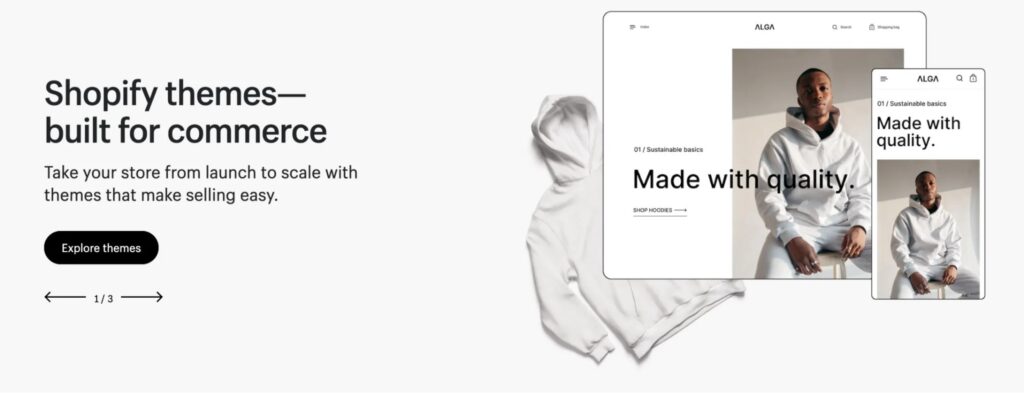
Using Shopify’s Drag-and-Drop Editor
Shopify’s drag-and-drop editor allows you to customize your theme easily without any coding knowledge. Modify the color scheme, fonts, and layout to align with your brand’s aesthetics and create a visually appealing store.
Adding Your Brand Elements
Incorporate your logo and high-quality images to create a cohesive and professional look. Consistency in design is critical, so use similar styles for images and graphics throughout your site.
Customizing Key Pages
Customize your homepage, product pages, and other important pages to ensure they are engaging and user-friendly. Consider adding custom sections like testimonials, a blog, or a featured product section to provide your customers more value.
Enhancing Store Functionality
Use Shopify’s built-in tools to preview your changes and ensure your site looks great on desktop and mobile devices. Add features like product reviews, social media integration, and live chat to enhance functionality and improve customer experience.
Adding Products to Your Shopify Store
Organize your products into categories to make it easier for customers to navigate your store. Precise categorization improves user experience and helps customers quickly find what they’re looking for.
Crafting Detailed Product Descriptions
Write detailed and compelling product descriptions that highlight your products’ benefits and features. Use clear, concise language and include relevant keywords to improve your SEO and attract potential customers.
Using High-Quality Images
High-quality images are essential for showcasing your products. Use multiple photos to show different angles and features, and ensure they are consistent in style and quality to create a professional look.
Setting Up Product Variants and Inventory
If you offer different sizes, colors, or styles, set up product variants. This makes it easier for customers to find exactly what they want. You can also configure your inventory settings to track stock levels and receive notifications when products run low.
Optimizing Your Shopify Store for Search Engines
Conducting Keyword Research
SEO (Search Engine Optimization) is crucial for driving organic traffic to your store. Conduct keyword research to identify the terms and phrases your potential customers are searching for, and use these keywords strategically throughout your site.
Optimizing Website Structure
Create a clear and logical navigation menu to help search engines understand the hierarchy of your site and improve user experience. Ensure all your pages have unique and descriptive titles and meta descriptions.
Using Alt Text for Images
Use alt text for all images to help search engines understand what the photos depict. This also improves accessibility for visually impaired users, making your store more inclusive.
Creating a Blog for SEO
Start a blog on your Shopify store and publish articles about your products and industry. This will not only help with SEO but also position your brand as an authority in your niche, driving more traffic to your site.
Integrating Payment Gateways and Setting Up Shipping Options
A smooth checkout process is essential for converting visitors into customers. Shopify supports multiple payment gateways, including Shopify Payments and various credit card processors. Choose the payment methods that best suit your target audience.
Configuring Payment Gateways
To set up payment gateways, navigate to the payment settings in your Shopify admin panel. Follow the instructions to connect your chosen payment gateways and configure them according to your preferences. Ensure your payment process is secure and PCI-compliant.
Determining Your Shipping Strategy
Set up shipping options by determining your shipping status: free, flat-rate, or real-time carrier rates. Configure your shipping zones and rates in the shipping settings to offer multiple options and improve customer satisfaction.
Setting Up Shipping Zones and Rates
Offering multiple shipping options can enhance customer satisfaction and increase conversions. Configure your shipping zones and rates in the shipping settings to provide accurate and reliable shipping choices for your customers.
Marketing Your Shopify Store
Identifying Your Target Audience
Effective marketing begins with identifying your target audience. Create a marketing plan tailored to their preferences and behaviors, utilizing various channels such as social media, email marketing, content marketing, and paid advertising.
Utilizing Social Media Marketing
Social media is a powerful tool for promoting your store and engaging with customers. Create profiles on platforms where your target audience is active and share content that showcases your products and brand story. Use influencer marketing and social media ads to expand your reach.
Implementing Email Marketing
Email marketing is another effective way to drive sales. Build an email list and send regular newsletters with updates, promotions, and personalized recommendations. Use Shopify’s email marketing tools to create and automate your campaigns.
Engaging in Content Marketing
Content marketing involves creating valuable content that attracts and engages your audience. Start a blog on your Shopify store and publish articles related to your products and industry. This will drive traffic, help with SEO, and establish your brand as an authority.
Managing and Growing Your Shopify Store
Monitoring Inventory and Sales Data
To manage your store effectively, regularly update your products, monitor inventory, and analyze sales data. Use Shopify’s analytics tools to track your store’s performance and identify areas for improvement.
Providing Excellent Customer Service
Customer service is crucial for retaining customers and building loyalty. Provide excellent support by responding promptly to inquiries, handling returns efficiently, and addressing any issues. Consider using Shopify’s customer support tools or integrating third-party apps to streamline customer service processes.
Expanding Your Product Range and Markets
As your store grows, consider expanding your product range or entering new markets. Use Shopify’s built-in tools and apps to scale your business, automate tasks, and manage operations more efficiently. Regularly review your business strategy and adjust based on market trends and customer feedback.
Scaling Your Business with Shopify Tools
Take advantage of Shopify’s extensive app store and built-in tools to scale your business. Automate repetitive tasks, integrate with third-party services, and continuously improve your operations to support growth and achieve long-term success.
Conclusion and Final Tips for a Successful Shopify Store in 2024
Staying Updated with E-Commerce Trends
Stay updated with the latest e-commerce trends and continuously improve your store to meet your customers’ evolving needs. Keeping up with industry changes ensures your store remains competitive and relevant.
Investing in High-Quality Visuals
High-quality visuals are essential for making a great first impression. Invest in professional photography and design to showcase your products effectively and attract more customers.
Writing Compelling Product Descriptions
Compelling product descriptions that highlight your products’ benefits and features can significantly impact sales. Use clear and persuasive language to convince customers of the value of your products.
Providing Excellent Customer Service
Providing excellent customer service is crucial for building a loyal customer base. Ensure your support is responsive, helpful, and efficient to foster positive customer relationships.
Achieving Long-Term Success
Your Shopify store can thrive and achieve long-term success with dedication and persistence. Focus on continuous improvement, customer satisfaction, and effective marketing strategies to grow your online business and stand out.