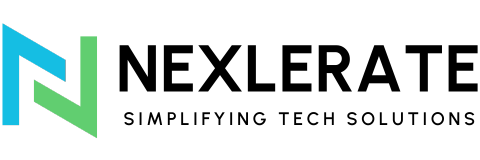Understanding the Basics of App Development
Creating an app can seem like a daunting task, but breaking it down into its fundamental components can help make the process clearer. App development involves various stages, each contributing to the final product. At its core, app development can be divided into two main areas: frontend and backend development, along with the crucial role of APIs that connect these parts.
Frontend vs Backend Development
When it comes to app development, you’ll often hear the terms “frontend” and “backend.” These refer to the two main components that make an app functional and user-friendly.
- Frontend Development: The frontend is the part of the app that users interact with. It involves everything you see and touch, such as the layout, buttons, and overall design. Frontend developers work on making sure the user interface (UI) is easy to use and provides a smooth user experience (UX). Technologies like HTML, CSS, JavaScript, and frameworks such as React Native or Flutter are commonly used to develop the frontend of mobile apps.
- Backend Development: The backend is what powers the app behind the scenes. It manages the database, server, and any application logic. Backend development is crucial for handling data, processing requests, and ensuring that everything functions as it should. Developers working on the backend typically use programming languages like Python, Java, or Node.js, and databases like MySQL or MongoDB. The backend is essentially the engine of the app that keeps it running smoothly, even though users don’t directly interact with it.
Together, the frontend and backend form a cohesive system that enables users to interact with the app in a seamless manner. Successful app development requires a strong connection between these two components.
The Importance of APIs in App Development
APIs (Application Programming Interfaces) play a pivotal role in modern app development. An API acts as a bridge that allows the frontend and backend of the app to communicate with each other, as well as with external systems and services.
- Connecting Frontend to Backend: APIs are responsible for sending data from the app’s frontend to the backend, where it is processed and stored. For example, when a user submits a form or logs into an app, an API transmits this data to the backend for authentication or storage. Without APIs, this communication would not be possible.
- Third-Party Integrations: APIs also enable your app to connect with external services such as payment gateways (Stripe, PayPal), social media platforms (Facebook, Twitter), or location services (Google Maps). This allows your app to offer more functionality without having to build everything from scratch.
In essence, APIs streamline the development process by allowing the integration of various systems, reducing the amount of code you need to write, and ensuring a smoother exchange of data between different parts of your app.
The Role of Planning and Research
Planning and research are crucial first steps in app development, laying the foundation for a successful project. By clearly defining your target audience, you can tailor the app’s design and features to meet user needs, while conducting competitor analysis helps you identify market gaps and opportunities for differentiation. Setting clear objectives ensures the development process stays focused, guiding feature prioritization and preventing scope creep. Thorough planning and research ultimately streamline the development process, minimize risks, and increase the chances of creating a valuable, user-centered app.
Choosing the Right Platform for Your App
One of the most critical decisions during the app development process is choosing the right platform to build on. The platform you select impacts your development timeline, budget, and the audience you can reach. Whether you choose to build a native app or a hybrid app, or target iOS or Android, each option comes with its own set of pros and cons.
Native Apps vs Hybrid Apps
When deciding how to develop your app, you’ll need to consider whether to build a native or hybrid app.
Native Apps
Native apps are developed specifically for a particular platform, either iOS or Android. This means that the app is built using platform-specific languages like Swift (for iOS) or Kotlin (for Android). Native apps provide the best performance and user experience because they are optimized for the platform. They allow for full use of the device’s hardware (such as the camera, GPS, etc.) and offer smooth interaction with the operating system. However, native apps can be costly and time-consuming because you need to develop separate versions for each platform.
Hybrid Apps
Hybrid apps, on the other hand, are built using web technologies such as HTML, CSS, and JavaScript, and are then wrapped in a native shell. They can be deployed across multiple platforms with a single codebase, which makes them more cost-effective and quicker to develop. However, hybrid apps might not perform as smoothly as native apps, especially when it comes to complex features like graphics-heavy functionalities or seamless interactions with hardware.
In deciding between native and hybrid, consider factors like performance, budget, and timeline. If performance is critical and you want to deliver the best possible user experience, native apps are the way to go. If budget and time are more pressing concerns, hybrid apps offer a more affordable and flexible solution.
iOS vs Android: Key Differences
Choosing between iOS and Android is another key decision, especially if you’re building a native app. Each platform has its own advantages and disadvantages, and the right choice depends on your target audience and goals.
iOS (Apple)
iOS apps are generally considered easier to develop due to Apple’s strict design guidelines and uniform hardware. With fewer devices and screen sizes to account for, testing and optimizing for iOS is often quicker and simpler. Additionally, iOS users tend to spend more on apps, making it a lucrative platform for businesses aiming to generate revenue through in-app purchases or paid apps. However, the downside is that iOS has a smaller global market share compared to Android.
Android
Android, on the other hand, has a significantly larger global market share, making it the preferred platform if you want to reach the widest audience possible. Android development is often more complex because of the wide variety of devices, screen sizes, and operating system versions that need to be supported. However, Android apps can be more customizable and offer greater flexibility, especially if you want to integrate features that iOS may not support due to its stricter guidelines.
When deciding between iOS and Android, consider your target market and app goals. For example, if your app is aimed at a North American audience with higher purchasing power, iOS might be the better choice. If your goal is to reach a global or developing market, Android could provide broader access.
Designing the User Interface (UI) and User Experience (UX)

Creating a user-friendly and visually appealing interface is crucial for the success of any app. A well-designed User Interface (UI) and seamless User Experience (UX) ensure that users not only understand how to interact with your app but also enjoy using it. The UI focuses on the look and feel of the app, while the UX emphasizes how users navigate and engage with the app’s functionality.
Wireframing and Prototyping
Wireframing and prototyping are essential steps in the design process that allow you to visualize and test your app’s layout before development begins.
- Wireframing: A wireframe is a blueprint for your app. It’s a low-fidelity representation that outlines the basic structure of each screen, including where buttons, text fields, images, and navigation elements will be placed. Wireframes are typically black and white sketches or diagrams that give a clear idea of the app’s flow without getting into the detailed design elements. Wireframing is an important step to ensure that the app’s layout makes sense and that all essential components are accounted for.
- Prototyping: Once the wireframe is finalized, prototyping takes the design process a step further by adding more detail and interactivity. Prototypes simulate how the app will function in real life, allowing you to click through the app’s screens and get a feel for the user experience. Tools like Figma, Adobe XD, and InVision are commonly used to create prototypes. Prototyping helps catch any potential UX issues early on, ensuring that navigation is smooth and intuitive.
Both wireframing and prototyping help streamline the development process, as they give developers a clear roadmap to follow and reduce the likelihood of costly redesigns down the line.
Ensuring Accessibility in App Design
Accessibility is a key consideration in modern app design, as it ensures that your app can be used by as many people as possible, including those with disabilities. Designing for accessibility is not only a matter of inclusivity but also a legal requirement in some regions.
- Color Contrast and Readability: One of the first things to consider is color contrast. Ensuring that text is legible against its background is crucial for users with visual impairments, such as color blindness. Tools like WebAIM’s contrast checker can help you verify that your color scheme meets accessibility standards. Additionally, using larger fonts and clear typography enhances readability for all users.
- Keyboard and Screen Reader Navigation: Some users rely on screen readers or keyboard navigation to interact with apps. It’s important to ensure that your app’s design supports these technologies. This includes providing alternative text for images, ensuring that all interactive elements are keyboard-accessible, and maintaining a logical flow for screen reader users.
- Touch Target Size: For mobile apps, touch target sizes must be large enough to accommodate users with limited dexterity. Small buttons or links can be difficult to tap, leading to frustration. Apple’s Human Interface Guidelines and Google’s Material Design both recommend a minimum target size to ensure ease of use.
- Testing with Real Users: One of the best ways to ensure accessibility is to test your app with real users who have disabilities. This helps identify any potential barriers that might not be apparent during the design process.
By prioritizing accessibility in your design, you not only create a more inclusive app but also improve the overall user experience for everyone. Accessible design can lead to higher user satisfaction, better retention rates, and ultimately, a more successful app.
Coding and Development Complexity
The coding and development phase is where the technical foundation of your app is built. It involves selecting the right programming languages, managing various frameworks, and integrating third-party services. While development complexity varies based on the app’s functionality, the right choices in this phase can significantly impact the app’s performance and scalability.
Understanding the Development Languages
The choice of programming language is critical to app development as it determines not only the performance of the app but also the development time and cost.
- Mobile App Development Languages:
- iOS: Swift and Objective-C are the primary languages used for iOS app development. Swift, in particular, is favored for its speed, safety, and modern features, making it the go-to language for most developers creating apps for the Apple ecosystem.
- Android: Kotlin and Java are the two main languages for Android development. Kotlin has gained popularity due to its conciseness and reduced boilerplate code compared to Java, which can speed up the development process.
- Cross-Platform Development:
- React Native: A popular framework for building apps that work across both iOS and Android using a single codebase written in JavaScript. React Native allows for faster development but might compromise on performance for highly complex apps.
- Flutter: Developed by Google, Flutter uses the Dart programming language and offers a robust framework for creating natively compiled apps for both iOS and Android. It’s known for its high-performance rendering engine, making it a good choice for apps that require complex animations or real-time interaction.
Understanding the trade-offs of each language is essential. Native languages like Swift and Kotlin offer the best performance but require separate codebases for iOS and Android, whereas cross-platform frameworks like React Native or Flutter allow developers to write code once and deploy on both platforms, reducing development time.
Managing Third-Party Integrations
Modern apps often rely on third-party services and APIs to enhance functionality without needing to develop everything in-house. However, integrating these services can add complexity to the development process.
- APIs for External Services: Whether it’s adding a payment gateway, social media login, or cloud storage, APIs are widely used to connect your app with external systems. While APIs make it easier to add functionality, they require careful management to ensure smooth communication between your app and the external service. Common examples include:
- Payment Gateways: Services like Stripe, PayPal, or Square allow users to make secure transactions within your app. Integrating these APIs requires handling sensitive data such as credit card information, so ensuring security is critical.
- Social Media Integrations: Allowing users to log in via Facebook, Google, or Twitter can simplify the user experience but requires following the guidelines and best practices for each platform.
- Handling API Updates: APIs are subject to versioning and updates by the service provider. A sudden change or deprecation of an API can cause certain app functionalities to break. Regularly updating the app to keep up with external API changes is crucial for maintaining a smooth user experience.
- Performance Impact: Relying on too many third-party services can slow down your app, as each external request introduces latency. It’s important to evaluate whether the benefits of an external service outweigh the performance hit and to implement caching or other optimizations where possible.
Managing third-party integrations successfully involves choosing reliable services, staying updated with API changes, and minimizing potential performance bottlenecks. While these integrations can add value to your app, they also introduce additional complexity that needs to be carefully managed during the development process.
Testing and Debugging Challenges
Thorough testing and debugging are vital to ensure that your app runs smoothly and provides a seamless experience for users. Overlooking this stage can lead to bugs, performance issues, and even security vulnerabilities. Different types of testing and the right debugging tools help identify problems before launch and ensure that the app works as intended across various devices and scenarios.
Functional Testing vs Usability Testing
Testing an app involves several layers, but two of the most important are functional testing and usability testing. Both serve different purposes but are equally important in the development process.
- Functional Testing:
- Functional testing ensures that all features of the app work as expected. This type of testing focuses on the app’s functionality, such as whether buttons respond correctly, forms submit data as intended, or users can log in without issues. It tests the app against the business requirements to verify that each feature is working as designed.
- Types of Functional Testing:
- Unit Testing: Testing individual components or pieces of code to verify they work independently.
- Integration Testing: Ensuring that different parts of the app work together as expected.
- System Testing: Testing the entire app as a complete system to check overall functionality.
- Usability Testing:
- While functional testing focuses on whether the app works, usability testing evaluates how well users can interact with it. This testing method helps identify problems with navigation, user interface design, and overall user satisfaction.
- Usability testing involves real users interacting with the app to give feedback on how easy or difficult it is to use. This feedback is crucial for improving the user experience (UX) and ensuring that your app is intuitive and accessible.
- Areas to Focus On:
- Navigation Flow: Are users able to find what they need easily?
- Design Clarity: Are buttons, forms, and interactive elements easy to understand and use?
- Responsiveness: Does the app perform well on different devices and screen sizes?
Combining both functional and usability testing helps you create an app that not only works correctly but also provides a positive experience for the user.
Tools for Efficient App Debugging
Even with rigorous testing, bugs are inevitable. Debugging is an ongoing process throughout development to identify and fix issues. Using the right tools for debugging can make this process more efficient and less frustrating.
- Integrated Development Environments (IDEs):
- Most developers use IDEs like Xcode for iOS or Android Studio for Android development. These platforms come with built-in debugging tools that allow you to step through your code, set breakpoints, and track variable values in real-time. IDEs also provide error logs and crash reports, making it easier to pinpoint and resolve issues.
- Error Tracking Tools:
- Tools like Sentry, Firebase Crashlytics, or Bugfender help monitor app performance in real-time after launch. They automatically report crashes and errors, providing detailed logs and diagnostics to help developers understand what went wrong. This is especially useful for identifying bugs that only occur under certain conditions or on specific devices.
- Automated Testing Frameworks:
- JUnit (for Java), XCTest (for Swift), and JUnit for Android are commonly used for automating unit and functional tests. Automated testing helps reduce the manual effort required in running repetitive tests, ensuring that existing functionality is not broken by new updates.
- Automated testing can also be extended to integration and system tests, allowing for continuous testing throughout the development lifecycle.
- Performance Profiling Tools:
- Tools like Android Profiler or Instruments in Xcode allow developers to track the performance of the app, monitoring memory usage, CPU load, and network activity. These tools help identify performance bottlenecks, such as slow-loading screens or memory leaks, ensuring the app runs smoothly even under heavy usage.
Debugging can be one of the most time-consuming phases of development, but with the right tools and strategies, it becomes manageable. Regularly testing and debugging throughout the development process ensures that by the time the app is ready for launch, it will meet both functional and usability standards.
App Deployment: What to Expect

After months of planning, development, and testing, the final step is to deploy your app to users. However, launching an app is more than just uploading it to the App Store or Google Play; there are specific guidelines, processes, and steps you need to follow for a smooth release. Understanding what to expect during app deployment helps ensure that your app meets platform requirements and is approved for distribution.
App Store Guidelines for iOS
The Apple App Store has strict guidelines and a detailed review process, making it essential to follow their requirements closely to avoid delays or rejection.
- Adherence to Apple’s Guidelines:
- Apple has a well-documented set of guidelines covering everything from app functionality to design, security, and user privacy. Some of the key areas include:
- App Functionality: Your app must be fully functional and not crash or have broken links. Any bugs or errors can result in rejection.
- User Interface and Experience: Apple places significant importance on UI and UX. The design must be clean, intuitive, and in line with Apple’s Human Interface Guidelines. Apps that feel clunky or unintuitive are likely to face rejection.
- Data Privacy and Security: Apple is very strict when it comes to data privacy. You need to ensure that your app complies with Apple’s privacy policies, including requesting user permissions correctly and being transparent about data collection and usage.
- Content Restrictions: Apple has specific guidelines on acceptable content, prohibiting apps that contain offensive, illegal, or inappropriate content. Apps that do not comply with content standards will be rejected.
- Apple has a well-documented set of guidelines covering everything from app functionality to design, security, and user privacy. Some of the key areas include:
- App Submission Process:
- After ensuring compliance with Apple’s guidelines, you can submit your app through the App Store Connect portal. During submission, you’ll need to provide metadata such as app screenshots, descriptions, keywords, and the app’s category.
- Apple’s review process can take anywhere from a few days to a week. The review team checks your app against their guidelines, and if issues are found, they will notify you of the reasons for rejection and the necessary steps to fix them.
- Updates and Iterations:
- Once your app is live, regular updates and improvements are essential. Apple’s App Store Connect allows you to submit new versions of your app, but each update must go through the review process again.
Google Play Store Deployment Process
Compared to the Apple App Store, the Google Play Store has a more flexible and streamlined submission process, but it still requires adherence to certain guidelines.
- Adherence to Google’s Guidelines:
- Like Apple, Google has its own set of guidelines for app submission, focusing on functionality, performance, and content. However, Google Play tends to be more lenient in terms of UI/UX design as long as the app functions as expected.
- App Functionality: Apps submitted to Google Play must be fully functional and not contain any crashes or significant performance issues.
- User Permissions and Data Usage: Google Play requires apps to clearly inform users about what data is being collected and how it is being used. The app must also request necessary permissions transparently and not collect sensitive data without user consent.
- Content Restrictions: Google enforces content restrictions similar to Apple’s, such as prohibiting offensive, illegal, or malicious content.
- Like Apple, Google has its own set of guidelines for app submission, focusing on functionality, performance, and content. However, Google Play tends to be more lenient in terms of UI/UX design as long as the app functions as expected.
- App Submission Process:
- To submit an app to the Google Play Store, you need to sign up for a Google Play Developer account and submit the APK or AAB file along with relevant metadata, such as the app’s title, description, screenshots, and category.
- Unlike Apple’s more involved review process, Google uses a combination of automated and manual reviews. Apps are generally approved or rejected within 24 to 48 hours, making the process quicker.
- Post-Launch:
- After your app is live, you can push updates or fixes directly to the Play Store, and they typically become available within hours. Google’s flexible update system allows for more frequent iterations and testing, especially with staged rollouts that allow you to release your update to a small percentage of users before rolling it out to everyone.
Both the App Store and Google Play Store have unique processes and requirements for deployment, and it’s crucial to understand them to avoid delays or rejections. Preparing well in advance and adhering to the guidelines for each platform ensures that your app launch goes smoothly and reaches your target audience without hiccups.
Post-Launch Maintenance and Updates
The app development journey doesn’t end after deployment. Post-launch maintenance and updates are critical to ensuring the long-term success of your app. Regular updates keep your app relevant, improve its performance, and respond to user feedback. Additionally, continuous maintenance is necessary to address bugs, introduce new features, and adapt to changing technology and user expectations.
Bug Fixes and User Feedback
No matter how thoroughly you test an app before launch, bugs and glitches are often discovered once users begin interacting with it. Addressing these issues quickly is essential to maintaining a positive user experience.
- Monitoring Bugs: After the app is live, it’s important to track errors and crashes using tools like Firebase Crashlytics or Sentry, which provide real-time reports on bugs. This data helps you identify common issues users encounter, so you can prioritize fixes.
- User Feedback: User reviews and feedback on app stores or within the app itself are invaluable for identifying pain points and areas for improvement. Pay close attention to user suggestions, complaints, and ratings. Negative reviews can hurt your app’s visibility, so addressing issues promptly can turn a poor experience into a positive one for users.
- Bug Fix Updates: Once bugs are identified, deploying bug-fix updates quickly is essential. Regular updates show users that you’re actively maintaining the app and care about their experience.
Regular Updates and Feature Enhancements
Beyond fixing bugs, adding new features and improving functionality are key to keeping users engaged and ensuring the app stays competitive in the market.
- Feature Rollouts: Based on user feedback, market trends, or business goals, you may want to introduce new features or enhance existing ones. Rolling out new features over time can keep users excited about the app and prevent it from becoming outdated.
- Performance Improvements: Over time, apps can become bloated or slow as they accumulate more features. Regular performance updates—such as optimizing code, reducing load times, and improving app responsiveness—are crucial for maintaining a smooth user experience.
- UI/UX Enhancements: As design trends evolve and user preferences shift, it’s important to refresh your app’s UI/UX. Improving navigation, modernizing the design, or adding customization options for users can help keep the app relevant and user-friendly.
Adapting to New Technologies
Technology changes quickly, and apps must adapt to remain functional and competitive.
- Operating System Updates: Both iOS and Android regularly release new versions of their operating systems. It’s essential to ensure that your app remains compatible with these updates to avoid issues with performance, security, or functionality.
- Security Updates: As security threats evolve, it’s important to regularly update your app’s security protocols to protect user data. This can involve patching vulnerabilities, updating encryption methods, and ensuring compliance with new privacy regulations.
- Device Compatibility: New devices with varying screen sizes, resolutions, and hardware capabilities are constantly being released. Ensuring your app functions well across all these devices is important to provide a consistent user experience.
User Retention Strategies
After the initial launch, keeping users engaged and loyal to your app is an ongoing effort.
- Push Notifications: Proper use of push notifications can remind users to re-engage with your app, alert them to new features, or offer special promotions. However, overuse or irrelevant notifications can lead to uninstalls, so it’s important to use them wisely.
- In-App Rewards and Gamification: Offering rewards, loyalty programs, or gamifying parts of your app can increase user retention by providing incentives for regular usage.
Post-launch maintenance is a continuous process of improvement. By listening to user feedback, fixing bugs promptly, rolling out regular updates, and keeping up with technology, you can ensure your app’s long-term success and growth in an ever-changing digital landscape.
Costs and Timeframe Involved in App Development

Understanding the costs and timeframe involved in developing an app is crucial for setting realistic expectations and planning a successful project. Both can vary significantly based on the complexity of the app, the features you want to include, and the development approach you choose. Let’s break down the main factors that influence the cost and timeline.
Factors Influencing Development Costs
The cost of developing an app depends on various factors, including the app’s complexity, the platforms you’re targeting, and the expertise of the development team.
- App Complexity:
- Simple Apps: Basic apps with minimal features, such as a simple to-do list or a news reader, will have lower development costs. These typically include basic user interfaces, limited functionality, and minimal backend requirements.
- Moderate Complexity Apps: Apps with more features, such as social media integration, geolocation, or payment gateways, fall into this category. Development costs increase as more third-party services, APIs, and custom functionalities are added.
- Complex Apps: Apps like e-commerce platforms, gaming apps, or large-scale social networks involve complex functionality, real-time data processing, and sophisticated backend systems. These apps require more development time and resources, leading to higher costs.
- Platform Choice: Developing a native app for both iOS and Android requires separate codebases, increasing the overall cost. A cross-platform app using frameworks like React Native or Flutter may reduce development time and cost but may not perform as optimally as native apps.
- Design Requirements: Custom designs, animations, and interactive elements can significantly raise the development costs. Simpler, template-based designs are more affordable, but fully customized apps with unique UI/UX features will require more resources.
- Development Team: Hiring a development team also influences the cost. Working with an experienced app development agency will typically be more expensive than hiring freelance developers, but it often comes with more robust project management, quality assurance, and support.
Timelines for Different Types of Apps
The timeframe for app development depends on the complexity of the app and the resources available. Here’s a general idea of how long it might take to develop different types of apps:
- Simple Apps:
- Timeframe: 2 to 4 months
- Apps with basic functionality and limited features can be developed relatively quickly. These projects often involve fewer design iterations and testing phases, which shortens the timeline.
- Moderate Complexity Apps:
- Timeframe: 4 to 9 months
- Apps that require more features, a custom design, and integration with third-party services need more time. Building and testing functionalities like user authentication, push notifications, or payment systems can take several months to develop and refine.
- Complex Apps:
- Timeframe: 9 months to over a year
- Apps with complex functionality, such as large-scale platforms, enterprise solutions, or apps with extensive real-time data processing, can take a year or longer to develop. These projects often require extensive planning, iterations, and thorough testing to ensure high performance and security.
Hidden Costs and Ongoing Expenses
In addition to the initial development costs, there are hidden and ongoing expenses that should be factored into your budget:
- Maintenance and Updates: After launch, regular updates, bug fixes, and new feature releases will require continuous investment. Budgeting for ongoing development and app maintenance is crucial to keep your app competitive.
- App Store Fees: Both Apple and Google charge fees for hosting apps on their platforms. Apple charges a $99 annual fee for the App Store, while Google charges a one-time fee of $25 for the Play Store. Additionally, both platforms take a percentage of revenue from in-app purchases or paid apps (30% for most apps).
- Marketing and User Acquisition: Marketing is an important part of getting your app noticed in a crowded market. Costs for app marketing, including app store optimization (ASO), social media campaigns, and paid advertising, should be considered in your budget.
Developing an app is a significant investment of time, money, and resources. By understanding the factors that influence costs and timelines, and preparing for ongoing expenses, you can set your project up for success and ensure your app continues to grow and thrive after launch.
Conclusion
Creating an app is a multifaceted process that involves careful planning, technical expertise, and continuous effort. From understanding the basics of frontend and backend development to choosing the right platform, the path to a successful app requires thoughtful decisions at every stage. Each phase—whether it’s designing an intuitive UI/UX, coding, testing, or managing post-launch updates—presents unique challenges and opportunities.
While app development can be complex, breaking it down into manageable steps and utilizing the right tools can streamline the process. Proper planning and research ensure your app is tailored to your target audience, and understanding the costs and timeframes helps set realistic expectations. Regular maintenance, updates, and user engagement strategies are key to ensuring the longevity and success of your app.