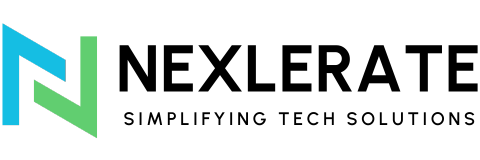Understanding Magento’s Core Features
Magento is a powerful e-commerce platform renowned for its flexibility and scalability. At its core, Magento offers a comprehensive suite of features designed to support online businesses of all sizes. Key features include product management, customer management, and order management, all of which are crucial for running a successful online store.
Table of Contents
Product Management
Magento allows you to manage a wide range of products, from simple items to complex configurations. You can create different product types, set up categories, and manage inventory with ease. The platform supports configurable products, bundled products, and virtual products, providing flexibility to meet various business needs.
Customer Management
Magento’s customer management system is robust, offering tools to manage customer information, track customer behavior, and create customer groups. This enables personalized marketing and targeted promotions, enhancing the shopping experience for your customers.
Order Management:
Efficient order management is crucial for e-commerce success. Magento provides a streamlined process for handling orders, including order creation, invoicing, and shipping. The platform also integrates with various payment gateways, making it easy to manage transactions and ensure a smooth checkout experience.
Optimizing Your Magento Store for Speed and Performance
A fast-loading website is essential for a positive user experience and improved search engine rankings. Optimizing your Magento store for speed and performance involves several key strategies:
Enable Caching
Magento offers built-in caching mechanisms to speed up your store. Ensure that caching is enabled for various elements, including blocks, pages, and configurations. Use full-page caching to reduce server load and improve load times.
Optimize Images
Large image files can significantly impact your site’s speed. Use image optimization tools to compress and resize images without compromising quality. Implementing lazy loading for images can also help improve page load times.
Use a Content Delivery Network (CDN)
A CDN distributes your site’s static content across multiple servers located around the world. This reduces the load on your primary server and speeds up content delivery to users regardless of their location.
Minimize JavaScript and CSS
Reduce the number of JavaScript and CSS files on your site by combining and minifying them. This reduces the number of HTTP requests and decreases page load times.
Optimize Database Performance
Regularly clean up your Magento database by removing outdated data and optimizing database tables. This can help reduce query times and improve overall performance.
By focusing on these optimization techniques, you can enhance the speed and performance of your Magento store, providing a better experience for your customers and improving your search engine rankings.
Essential Magento Extensions for E-Commerce Success
Magento’s extensive marketplace of extensions can significantly enhance your e-commerce store’s functionality and performance. Here are some essential extensions to consider for boosting your Magento store:
Magento 2 SEO Extension
Optimizing your store for search engines is crucial for driving organic traffic. SEO extensions can help you manage meta tags, generate sitemaps, and implement SEO best practices with ease.
Magento 2 Security Extensions
Protecting your store from security threats is vital. Security extensions offer features like two-factor authentication, firewalls, and malware scanning to keep your store safe from potential attacks.
Magento 2 Analytics Extensions
Integrating advanced analytics tools helps you gain insights into customer behavior, sales performance, and other critical metrics. Extensions like Google Analytics Integration or Advanced Reports can provide valuable data to inform business decisions.
Magento 2 Payment Gateway Extensions
Offering multiple payment options improves the checkout experience for your customers. Payment gateway extensions allow you to integrate with various payment providers, including PayPal, Stripe, and Authorize.net.
Magento 2 Shipping Extensions
Streamlining your shipping process can enhance customer satisfaction. Extensions for shipping rate calculation, label generation, and tracking can simplify logistics and improve order fulfillment.
By leveraging these essential Magento extensions, you can enhance your store’s functionality, improve customer experience, and drive e-commerce success.
Best Practices for Magento Security

Ensuring the security of your Magento store is crucial to protect sensitive customer information and maintain trust. Implementing best practices for Magento security can help safeguard your store from potential threats:
Regular Updates and Patching
Keep your Magento installation up to date with the latest security patches and updates. Magento frequently releases security patches to address vulnerabilities, so timely updates are essential for protecting your store.
Strong Passwords and Authentication
Use strong, unique passwords for your Magento admin accounts and encourage customers to do the same. Implementing two-factor authentication adds an extra layer of security to your admin login process.
Secure File Permissions
Properly configure file and directory permissions to limit unauthorized access. Ensure that sensitive files are not writable by unauthorized users.
Implement SSL Certificates
Secure Sockets Layer (SSL) certificates encrypt data transmitted between your store and customers. Enabling SSL for your entire site helps protect sensitive information, such as payment details and personal data.
Regular Backups
Schedule regular backups of your Magento store and database. In the event of a security breach or data loss, having recent backups ensures you can quickly restore your store to its previous state.
Monitor and Audit Logs
Regularly monitor and audit server logs for any unusual activity. Keeping an eye on logs helps you detect potential security breaches and respond promptly.
By adhering to these best practices for Magento security, you can enhance the protection of your e-commerce store and ensure a secure shopping experience for your customers.
How to Customize Your Magento Store Design
Customizing your Magento store design allows you to create a unique and engaging shopping experience for your customers. Here are some key strategies for customizing your Magento store design effectively:
Choose a Responsive Theme
A responsive theme ensures that your store looks great on all devices, including desktops, tablets, and smartphones. Magento offers a range of responsive themes, or you can choose a custom theme tailored to your brand.
Use Magento’s Built-in Theme Editor
Magento’s theme editor allows you to make design changes without extensive coding knowledge. You can adjust layout, colors, fonts, and more through the admin panel, giving your store a personalized touch.
Leverage Custom CSS
For more advanced design tweaks, you can add custom CSS to your Magento store. This allows you to override default styles and implement unique design elements that align with your brand identity.
Create Custom Layouts:
Magento enables you to create custom page layouts for different sections of your store. You can design unique layouts for the homepage, product pages, and category pages to enhance the user experience and drive conversions.
Optimize User Experience
Ensure that your store design is user-friendly and intuitive. Implement easy-to-navigate menus, clear calls-to-action, and a well-structured layout to improve the overall shopping experience.
Test Design Changes
Before finalizing design changes, test them on different devices and browsers to ensure compatibility and responsiveness. This helps you identify any issues and ensure a consistent experience for all users.
Customizing your Magento store design allows you to create a visually appealing and user-friendly shopping experience that reflects your brand and resonates with your customers.
Effective Magento SEO Strategies
Implementing effective SEO strategies is crucial for driving organic traffic to your Magento store and improving your search engine rankings. Here are some key SEO strategies to consider:
Optimize On-Page SEO
Ensure that each page on your Magento store has optimized meta titles, descriptions, and headers. Use relevant keywords and ensure that your content is well-structured and easy to read.
Implement Schema Markup
Schema markup helps search engines understand the content on your pages and can enhance your search listings with rich snippets. Use schema markup for product details, reviews, and other relevant information.
Improve Site Speed
Site speed is a critical factor for SEO and user experience. Optimize images, enable caching, and implement other performance improvements to ensure fast loading times for your Magento store.
Build Quality Backlinks
Earning backlinks from reputable websites can improve your store’s authority and search rankings. Focus on building high-quality backlinks through content marketing, partnerships, and outreach.
Optimize Product Pages
Product pages are key for e-commerce SEO. Use descriptive product titles, detailed descriptions, and high-quality images. Incorporate relevant keywords and ensure that product pages are easily accessible from your site’s navigation.
Create High-Quality Content
Regularly publishing high-quality, relevant content can drive traffic to your store and improve your SEO. Consider starting a blog, creating guides, or offering resources related to your products and industry.
Monitor and Analyze SEO Performance
Use tools like Google Analytics and Google Search Console to monitor your SEO performance. Track key metrics such as organic traffic, keyword rankings, and conversion rates to measure the effectiveness of your SEO strategies.
By implementing these effective Magento SEO strategies, you can enhance your store’s visibility in search engines, attract more organic traffic, and drive greater e-commerce success.
Streamlining Your Magento Checkout Process
Streamlining your Magento checkout process is a critical step in minimizing cart abandonment and boosting conversion rates. Begin by simplifying the checkout form, removing unnecessary fields, and focusing only on essential customer information like shipping and payment details. Offering a guest checkout option is highly effective, as it allows first-time customers to complete their purchases without the friction of account creation, while still offering them the opportunity to register post-purchase. Multiple payment options—such as credit/debit cards, PayPal, and digital wallets like Apple Pay—enhance user convenience, catering to different preferences and geographic regions.
Additionally, optimizing the checkout for mobile devices is paramount, given the growing number of mobile shoppers. Ensure your checkout page is responsive, user-friendly, and loads quickly across all devices. Including progress indicators or a multi-step checkout guide can reassure customers of how many steps remain, reducing checkout abandonment. Providing clear, concise error messages is another key element—customers should know exactly what went wrong and how to fix it without having to start over. Lastly, offering incentives such as free shipping thresholds or simple coupon application options can further encourage customers to complete the purchase. By focusing on these aspects, you can create a smooth, efficient, and customer-friendly checkout process that improves overall satisfaction and drives higher sales conversions.
Leveraging Magento Analytics for Business Growth
Leveraging Magento analytics is a powerful strategy for driving business growth by enabling data-driven decisions. Magento’s built-in analytics tools offer insights into key metrics such as sales performance, customer behavior, and conversion rates, helping store owners understand what’s working and where improvements are needed. Monitoring metrics like average order value (AOV), cart abandonment rates, and purchase trends allows you to adjust marketing strategies, optimize product offerings, and refine your customer journey for better results.
Additionally, analyzing customer behavior—such as tracking the paths users take through your site and where they drop off—can help you identify bottlenecks in the shopping experience, enabling you to make informed changes that improve user engagement. Magento’s reporting tools also allow you to evaluate the effectiveness of marketing campaigns, pinpointing which promotions or traffic sources generate the highest ROI. Integrating Magento with external analytics tools like Google Analytics can further enhance your ability to track user interactions, segment customer data, and monitor performance across different channels. By leveraging Magento analytics, you can continuously optimize your store, identify growth opportunities, and make strategic decisions that drive long-term success.
Troubleshooting Common Magento Issues
Another common issue is broken links and 404 errors, which can harm both user experience and SEO. These can be fixed by using tools like Google Search Console to identify problematic URLs and setting up proper redirects for outdated content. Product display issues, where products don’t show correctly, often stem from misconfigured product attributes or theme incompatibility, and these can be rectified by reviewing product settings and ensuring compatibility with custom themes or extensions. Admin panel errors, such as login issues or slow backend operations, can be resolved by clearing the browser cache, reviewing server logs for error messages, or checking file permissions. Finally, update-related problems—especially after installing extensions or upgrading Magento—can be avoided by testing updates in a staging environment to detect any conflicts before pushing them to your live site. Addressing these issues proactively ensures that your Magento store runs smoothly, providing an optimal experience for both you and your customers.
Future-Proofing Your Magento Store
Future-proofing your Magento store involves implementing strategies that ensure long-term adaptability and success in an ever-changing e-commerce landscape. A key step is keeping Magento up to date by regularly applying patches and upgrading to the latest version to access new features, security enhancements, and performance improvements. It’s also crucial to adopt a scalable infrastructure that can handle traffic spikes and increased sales volumes as your business grows. Cloud-based hosting solutions are an excellent choice for scalability and flexibility.
Another vital aspect is staying informed about emerging technologies, such as artificial intelligence (AI) and machine learning, which can enhance customer personalization, inventory management, and marketing automation. Investing in modular extensions that can be updated or replaced easily allows your store to evolve with changing business needs, without the hassle of a complete overhaul. Additionally, mobile optimization is more important than ever, as mobile commerce continues to grow—ensure that your site is responsive, with fast-loading pages and a seamless mobile checkout experience.
Security is also a critical factor in future-proofing your store. Regularly reviewing and updating security protocols, using encryption, and keeping up with the latest security practices will protect your store from emerging threats. Lastly, keeping an eye on industry trends and e-commerce best practices will help you stay competitive and adapt to shifting customer expectations. By implementing these forward-thinking strategies, you can build a Magento store that remains agile, secure, and ready for future growth.
Conclusion
In the ever-evolving world of e-commerce, ensuring the success of your Magento store requires a multifaceted approach. By leveraging Magento’s core features, optimizing for speed and performance, and utilizing essential extensions, you can significantly enhance your store’s functionality and efficiency. Implementing best practices for security, customizing your store design, and applying effective SEO strategies will not only improve user experience but also boost your search engine rankings.
Streamlining your checkout process and leveraging analytics can help you increase conversions and make informed business decisions. Addressing common issues promptly and future-proofing your store through scalability and technological adoption will ensure that your e-commerce platform remains competitive and resilient against emerging challenges.
By focusing on these areas, you can create a robust and dynamic Magento store that drives growth, enhances customer satisfaction, and stands the test of time. Investing in these strategies will position your store for long-term success in the competitive e-commerce landscape.