Understanding Odoo Customization
Odoo is a versatile open-source ERP system that provides complete solutions to firms of all sizes. Customization is central to its adaptability and allows businesses to shape the software to meet their own needs. This process includes changing current modules or creating new ones to fit individual company requirements. To understand how to tailor Odoo and its capabilities for customization, businesses can use the system to enhance their operations, make processes more efficient, and boost overall efficiency. The latest Odoo updates have made customization more accessible, with better tools and features that simplify the task.
Table of Contents
Checking Your Business Needs
Before starting Odoo customization, assess your business needs. This stage includes pinpointing your business’s unique needs, gaps in your current procedures, and targets you want to achieve with Odoo. A thorough analysis will assist in planning the customization path, making sure that the changes meet your business targets. Involving stakeholders from different departments can offer a whole perspective of the needs, which makes the customization process more effective and efficient. Recent updates in Odoo’s tools to gather requirements can help businesses during this critical stage.
Customizing Odoo Modules
Customizing Odoo modules is crucial to adapt the ERP system to serve your business. This task may include minor changes to current modules or creating brand-new ones from the beginning. Each Odoo module, whether for sales, inventory, HR, or accounting, can be adjusted to fit precise business requirements. With the launch of Odoo Studio, a module builder that is easy to use, companies can now tailor modules without any coding skills. This tool offers a drag-and-drop feature, simplifying the making and altering of modules to suit company needs.
Integrating Odoo with Existing Systems
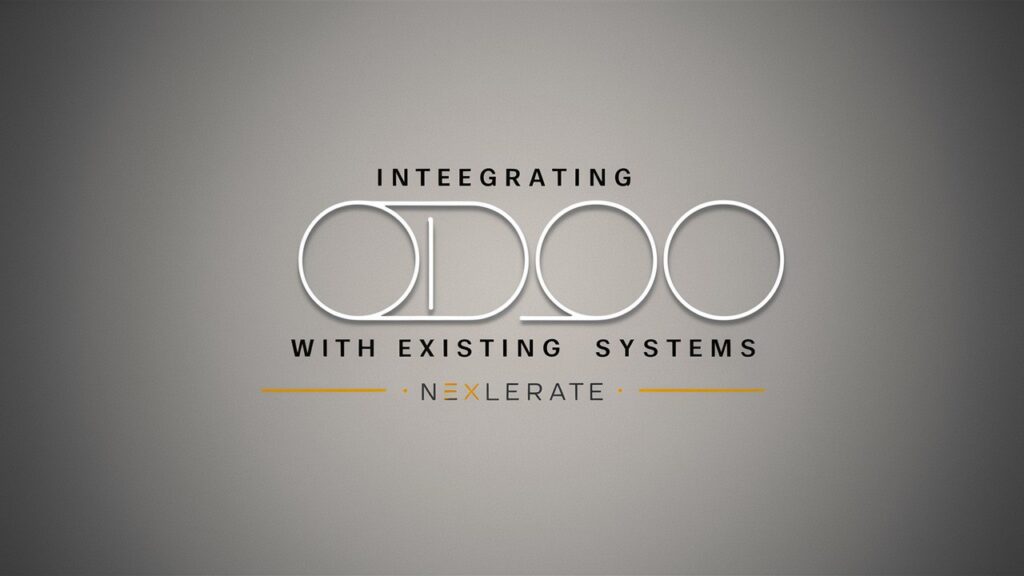
Integration is often a crucial part of tailoring Odoo because many companies have systems already in place. Odoo’s adaptable architecture allows it to work with many software and services, from CRM and e-commerce platforms to accounting and marketing tools. By linking Odoo with these systems, businesses can ensure a smooth information flow, boost efficiency, and lower the risk of mistakes. The recent updates in Odoo have brought better APIs and connectors, making the integration more accessible and improving how well it works with other systems.
Data Migration Strategies
Data migration is essential in customizing data by moving data from old systems to Odoo. This step needs careful planning to keep data correct and reduce not working times. Promising strategies to migrate data require looking at the old data, cleaning and changing it to fit the new system, and checking the latest data to ensure it’s right. Odoo provides different tools and helps to make data migration easier, including built-in abilities to bring in and take out data and third-party tools for migration. Recent updates have improved these tools, making data migration more effective and less likely to have errors.
User Training and Support
Changing Odoo to match your company’s needs is half the work; it’s just as crucial to make sure your team can use the changed system well. Full user training and constant help are essential to get all the benefits of your Odoo changes. Training must be specific to the changes made to the system and should cover all necessary features and functions. Giving ongoing help tackles any problems and ensures that users stay skilled at using the system. Odoo’s newest updates have better training materials and help services, helping companies provide their users with the needed training and assistance.
Testing and Quality Assurance
Thorough testing and quality assurance are essential to the success of any Odoo customization project. This process involves checking the customized modules and integrations to ensure they work correctly and meet the specified needs. Employing various testing methods such as unit testing, integration testing, and user acceptance testing helps to find and fix any problems before the system is operational. Odoo offers a range of testing tools and frameworks to help in this process. The latest updates have brought in more advanced testing skills, assisting businesses to ensure the quality and reliability of their customers.
Measuring Success and ROI

Measuring the success and return on investment of your Odoo customization is crucial to determining its effectiveness. This requires setting clear metrics and benchmarks before customization and tracking these metrics after implementation. Key performance indicators such as increased efficiency, cost savings, and improved user satisfaction can help assess the success of the customization. Odoo’s built-in reporting and analytics tools can offer valuable insights into the system’s performance. Recent updates have improved these tools, providing more comprehensive and actionable information to help businesses accurately measure their success and ROI.
Common Challenges in Odoo Customization
While personalizing Odoo provides many advantages, it does bring some difficulties. These include technical matters, such as issues with compatibility and integration, and organizational ones, such as resistance to change and lack of user adoption. Recognizing and tackling these problems in the personalization process is vital to ensure a smooth execution. Odoo’s recent updates come with better documentation and resources for support, assisting businesses in handling and conquering common personalization hurdles more.
Overcoming Execution Hurdles
Overcoming hurdles to customizing Odoo is a vital part of its success. These hurdles might be technical problems, resource limits, or organizational resistance. Creating a detailed plan to implement, getting support from executives, and involving essential stakeholders throughout the process can help reduce these challenges. Using the latest tools and updates in Odoo can make the implementation process more accessible. Odoo’s improved support services and community resources offer helpful assistance in addressing and overcoming hurdles to customization.
Conclusion: Tailoring Odoo for Long-Term Success
Tailoring Odoo to suit your business needs can improve your operations and lead to long-term success. By learning about the customization process, assessing your needs, and using the most recent tools and updates, you can adapt Odoo to meet your specific requirements. Effective integration, data migration, user education, and extensive testing are vital to ensure the success of your customization project. Evaluating success and solving common problems can further boost the advantages of your tailored Odoo solution. With the correct strategy and tools, customizing Odoo can offer a strong foundation for achieving your business objectives and maintaining growth.
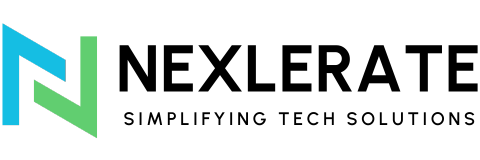
I appreciate the effort you put into this. Great content!
Toller Beitrag! Hat mir wirklich weitergeholfen.
Výborné čtení, těším se na další články!
Superbe travail, j’ai beaucoup appris grâce à cet article !
Thank you for sharing your feedback!!