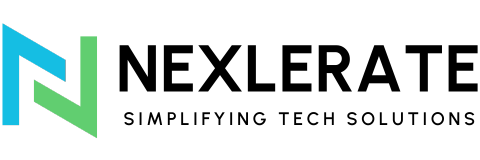Unraveling StockNinja: Key Features and Benefits
Stockninja is a powerful Shopify app designed to enhance your online store by providing essential features that streamline inventory management and improve the customer experience. With Stockninja, you can display real-time stock levels, add sale countdown timers, and automatically hide out-of-stock products. These features not only help you manage customer expectations but also create a sense of urgency that can drive sales. Additionally, Stockninja offers customization options for widgets, allowing you to match them to your brand’s aesthetic seamlessly. By integrating these features, you can elevate your store’s functionality and attractiveness, making it easier to engage and convert visitors into loyal customers.
Table of Contents
Installation and Configuration of Stockninja
Getting started with Stockninja is pretty easy. First, log in to your Shopify App Store, then search for Stockninja. Once you get the app, click the “Add app” button to install the app on your store. Configure the settings after installation. This involves setting Stockninja with your store inventory and choosing the products for which you want to show stock levels, countdown timers, or even implement an auto-hide feature. With a simple interface, the app will guide you through every step such that even persons with a minimal technical background can get it set fast and easily. Configured, Stockninja would kick right in to provide better functionality across the store.
Display Real-Time Stock Levels
It becomes easy to show real-time stock levels on your product pages, which has been one of the standout features of Stockninja. And also, this kind of transparency helps to manage customer expectations and reduces the rate at which customers abandon carts. Customers are more likely to buy quick when they see that a product is in limited supply. You can enable this feature in the Stockninja dashboard by selecting products of your choice that should have stock levels expressed, and then you are able to format the widget appearance to the style of store you are running. You can decide where to put the stock level indicator exactly on the product page so that it will be very outstanding in terms of visibility while not altering the page layout at all. By being able to feed your customers with the right stock information, a sense of trust is built so that they are further pushed to completing their purchases.
Create Sale Countdown Timers
Create urgency and drive sales by using sale countdown timers with Stockninja. In other words, countdown timers are created so that the customer can exactly know how much time he has left in order to make use of a sale offer or special offer and hence buy sooner. To create a countdown timer, log into your Stockninja’s dashboard and click the products or collections you would like to apply the timer to. Now, using the positions, adjust the style of your timer, and set the end date and time of the sale. You can even add your own messages directly on the timer widget for further excitement. Clearly display the time left for your sales, and you would observe an increase in conversions, thereby making all your promotions much more effective.
Auto-Hide Out of Stock Products
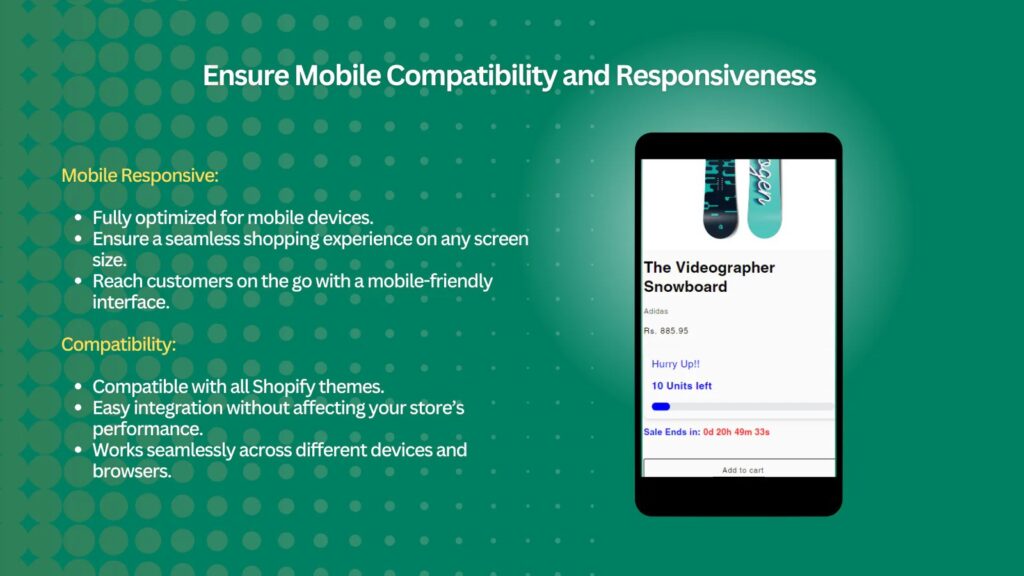
It also makes inventory management easier by automatically hiding out-of-stock products in your store, so that customers only see the available items that are for sale. The feature avoids frustration and improves the customer’s shopping experience. Stockninja will remove a product from the front end of your store when the quantity reaches zero; no additional need to manually update it. Go to your Stockninja settings and enable auto-hiding. You can still go ahead and set to what extent ‘out of stock’ products are to be shown—whether a ‘Back in stock’ notice is to be shown or otherwise, just in case of diversion to some other related offerings. Keeping all your product listings in your store updated with this feature will help keep your store looking nice and professional—a place where customers are drawn only to items they can actually purchase.
Customizing Widgets to Match Your Brand
One big advantage when using Stockninja is that all its widgets can be designed according to your brand’s look and feel. This means that the app’s functionalities work seamlessly with your store’s design—actually even enhances it further. You can change colors, fonts, and resize right in the Stockninja dashboard to fit your branding guides. Want something bold and in your face with the stock levels, or something a little bit more subdued and sleek with the countdown timer? With StockNinja, you can have it both ways, with more opportunities to create a coherent, good-looking shopping experience. Style these on your own to give your branding cohesion and your customers a more engaging, pleasant-shopping experience.
Embedding and Positioning Widgets for Maximum Impact
The proper placement of Stockninja’s widgets on the product pages is critical in order to get maximum value out of them. Things like stock levels and any countdown timers do matter where they appear on your pages. With Stockninja, you can place anything, anywhere on product pages to ensure it will be noticed but not interfere with the user experience. For example, this might be next to the “Add to Cart” button if it is really going to make the customer consider their purchase decision based on a kind of urgency. Secondly, displaying the stock level visibly up front, right above the product description, can immediately let customers know the availability of items.
Hacks to Optimize Stockninja for Better Sales
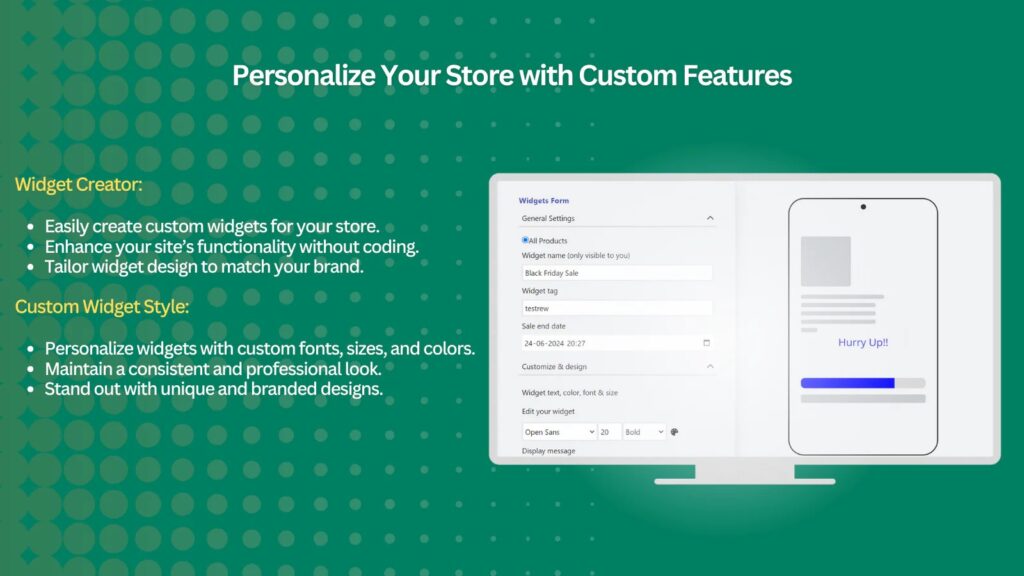
Implement a few optimizations within Stockninja to get the most on it and, in turn, enhancing the sale. Regularly update stock levels to the most accurate possible as a disparity turns off many a client. Make use of countdown timers with peak shopping. Third, benefit from auto-hide to maintain a clutter-free store and focus the customers on what is available at your store. Further, design the widgets in a manner that suits your marketing campaigns colors and fonts that stand out over sale and offer highlights. Lastly, track the performance of Stockninja through analytics and adjust your setting based on customer behavior and input. By continually improving your use of Stockninja, you will be well on your way to maximizing your store’s efficiency and ultimately, increasing your sales significantly.
Common Issues and Troubleshooting
Despite of how easy to use and well-thought of it was designed already as a user, you sometimes encounter discrepancies that needed troubleshooting with the Stockninja. The most common discrepancies come in: the stock levels, how the widgets are being displayed or when the countdown jumper is not working as it should, often. If you do run into any of those issues, then check your Stockninja settings to ensure it’s set correctly. Please make sure that your Shopify store’s inventory is maintained and has no conflicts with other apps or custom code. In case of unresolved issues, Stockninja has support from FAQs, user guides, a customer support team, and so on to address these problems. Up-to-date the app and its features regularly, and get informed about new features and bug fixing, so many common problems could be avoided. By addressing issues promptly, you can maintain a smooth and effective integration of Stockninja into your store.
Final Thoughts: Enhancing Your Store with Stockninja
Integrating Stockninja with your Shopify store will do a wonder for functionality and customer experience. Stockninja uses features, such as real-time stock display, sale countdown timers, and auto-hiding of out-of-stock products, to make your inventory management easier and provide a more engaging shopping experience. Deliver brand consistency through customizable widgets, with the control of where they appear on your website to urge sales and reduce cart abandonment. What it means is that Stockninja is always updated and optimized to better serve the growing needs of your store. In a nutshell, Stockninja provides an all-around solution for increasing sales and boosting customer satisfaction, making it an imperative add-on for your e-commerce store.
FAQs: Frequently Asked Questions In Stockninja
Here are answers to some of the frequently asked questions, to guide you in deriving more benefits from Stockninja. How accurate is the real-time stock level? Stockninja pushes real-time inventory data, so customers are always looking at the most current stock information. Can I design how I want the widgets to look? You can fully design the look in terms of color, fonts, and sizes of all Stockninja widgets, thereby being in line with your brand looks. What if I am products out of stock? Stockninja automatically hides sold-out products from your store, thereby freeing further clutter and avoiding the frustration your customers might bring. And in case of a problem, does the application have support? Yes, of course; Stockninja comes with multichannel support in the form of FAQs, user guides, and a separate customer support team. Answering such common questions does make it easier for you to understand how Stockninja is best used in your store.
Success Stories: Featuring Stockninja
Many Shopify store owners have already integrated Stockninja into their stores and return with much better sales and more satisfied customers. For instance, a fashion retailer increased its conversion rate by 20% just by throwing countdown timers on sale items, creating urgency that made more people purchase the product in a decision paralysis jam. There are other cases of improvement, where an electronic store received 30% less complaints of out-of-stock products by activating the option that and hides the product automatically, presented by the Stockninja. A store of beauty products reported more engagement and repeat purchases due to showing the correct stock level, thereby increasing the level of trust and transparency with their customers. These examples show how using Stockninja in practice will result in making e-commerce business blooming.