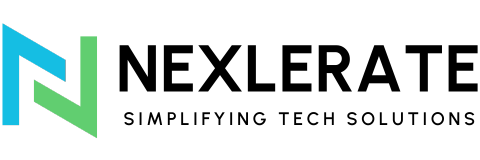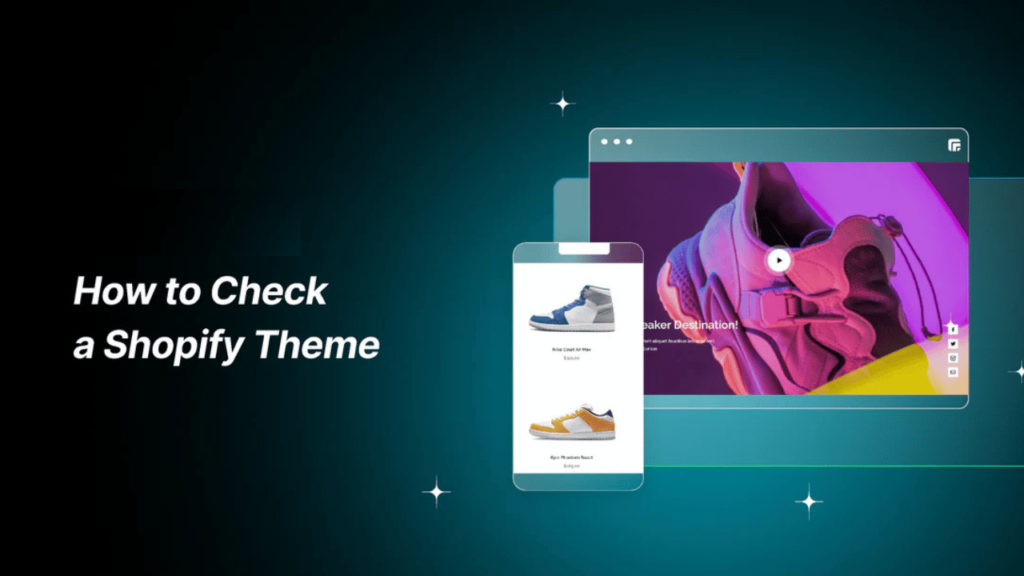Introduction
Selecting the right Shopify theme for your store can significantly impact your business’s success. Your theme not only shapes the look and feel of your site but also influences functionality and user experience. If you’ve come across a Shopify store with a design that you love and want to replicate, you might wonder how to find out which theme it’s using. This comprehensive guide will show you exactly how to identify a Shopify theme, whether manually or using helpful tools
Table of Contents
What is a Shopify Theme?
A Shopify theme is a pre-designed template that defines the visual appearance and layout of your Shopify store. Themes can control various elements of your store, including page layouts, fonts, colors, and overall aesthetic. Shopify offers both free and paid themes, each with varying levels of customization and features.
Importance of Choosing the Right Theme
Choosing the right theme is crucial because it impacts how your customers perceive your brand. A well-chosen theme can enhance user experience, make navigation intuitive, and boost overall engagement. Conversely, a poorly chosen theme can drive potential customers away.
Methods to Identify a Shopify Theme
Checking the Page Source
One of the simplest ways to identify a Shopify theme is by checking the page source. Right-click on the website and select “View Page Source” or press Ctrl+U on your keyboard. Look for the theme attribute within the HTML code. Often, the theme name is embedded in the meta tags or in links to CSS files.
Using Online Tools
There are several online tools specifically designed to detect Shopify themes. Websites like “What Theme” and “Shopify Theme Detector” can quickly analyze a site and tell you which theme it’s using.
Exploring Browser Extensions
Browser extensions such as Wappalyzer or BuiltWith can provide insights into what technologies a website uses, including its Shopify theme. Install the extension, visit the Shopify store, and run the tool to see the theme details.
Manual Inspection Techniques
Inspecting CSS Files
By inspecting CSS files, you can often find the name of the theme. Right-click on the webpage, select “Inspect,” and navigate to the CSS files. Look for any comments or filenames that indicate the theme name.
Checking the Theme’s Admin URL
Sometimes, you can find the theme’s admin URL by adding /admin/themes to the store’s URL. This won’t always work due to privacy settings, but it’s worth a try.
Using Shopify’s Built-In Tools
Theme Identifier Apps
Shopify’s App Store offers various theme identifier apps that can help you discover what theme a store is using. These apps scan the website and provide detailed information about the theme and its features.
Third-Party Tools and Services
Wappalyzer
Wappalyzer is a versatile tool that can detect various technologies on websites, including Shopify themes. It’s available as a browser extension and a standalone app.
BuiltWith
BuiltWith is another powerful tool that can identify the underlying technologies of a website. It provides detailed reports, including the theme used by Shopify stores.
Analyzing the Theme Code
Identifying Unique Theme Files
Every Shopify theme has unique files and structures. By comparing these files, you can often determine the specific theme used. Look for files like theme.liquid or custom JavaScript that might reveal the theme’s identity.
Understanding Theme Structure
Understanding the basic structure of Shopify themes can help you identify them. Most themes have a similar folder structure, but unique themes have distinct layouts and file names.
Comparing Themes

Matching Design Elements
Compare the design elements of the website with known themes from the Shopify Theme Store. Look for similarities in layout, color schemes, and features to narrow down the possibilities.
Reviewing Theme Features
Different themes offer various features. By understanding the unique features of each theme, you can better identify which one a particular store is using. Compare the website’s features with those listed in the Shopify Theme Store.
Benefits of Knowing the Theme
Understanding the theme a website uses isn’t just about satisfying your curiosity. It’s a strategic move. The right theme can drastically affect your site’s performance, user experience, and ultimately, your sales. By identifying the themes used by successful stores, you can gain valuable insights and possibly implement similar strategies on your own site.
Common Pitfalls to Avoid
Avoid assuming that all elements of a store are part of the theme. Some features might be added through custom development or additional apps. Always verify multiple sources of information before concluding.
Keeping Up with Theme Updates
Themes are regularly updated to improve performance and security. Ensure you stay updated with the latest versions of themes to maintain compatibility and functionality.
Legal Considerations
Respect intellectual property rights when identifying and using themes. Do not copy or replicate themes without proper authorization or licensing.
Conclusion
Discovering the Shopify theme a website uses can be incredibly insightful for your own store’s development. By using the methods outlined above, you can identify themes accurately and efficiently. Whether through manual inspection, using online tools, or third-party services, there’s a method that suits every need.
Contact us today for a free consultation. Our expert team is here to transform your vision into a reality, crafting a high-converting Shopify app development experience that speaks to your brand and captivates your customers. Let’s chat about your dream theme!