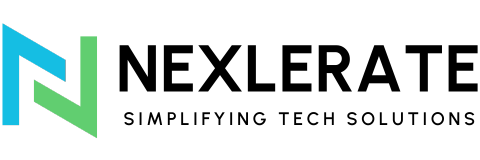Migration of your e-commerce store to a new platform can be a daunting task, but this article will explain how to get the process right. To avoid the risks of a problematic aesthetic or functional changeover, you can apply the best planning and implementation practices available to improve the store’s performance significantly. Shopify is considered the most popular and effective platform for building an online store with a simple interface, a wide range of settings, and useful tools. This is a one stop guide to migrating your e-commerce store to Shopify and contains all the information that you will require in the process.
Table of Contents
Overview of E-commerce Store Migration
Migrating an e-commerce store means moving your existing data which includes products, customer and orders to Shopify. It also involves creating a new design of a store, parameters for the store front and ensuring it is fully functional. According to Schrage, Salas and Wu, which have composed reviewed literature on it, migration success is chiefly defined by the coherence, intensity and efficacy of preparation, performance and optimization.
Why Choose Shopify for Your Online Store
Shopify is one of the most popular e-commerce platforms available today, and for good reason. Here are some compelling reasons to choose Shopify for your online store:
- User-Friendly Interface: Shopify’s intuitive interface makes it easy for anyone to set up and manage an online store, regardless of technical expertise.
- Scalability: Whether you’re a small business or a large enterprise, Shopify offers scalable solutions that can grow with your business.
- Customization: With a wide range of themes and apps, you can customize your store to reflect your brand’s unique identity.
- Reliability: Shopify provides robust security and hosting services, ensuring your store is always up and running.
- Support: Shopify offers excellent customer support and a vast array of resources to help you succeed.
Pre-Migration Planning
Assessing Your Current E-commerce Platform
Before starting the migration process, it’s crucial to assess your current e-commerce platform. Identify any limitations or issues you’re facing, such as slow loading times, lack of customization options, or limited scalability. Understanding these pain points will help you determine how Shopify can address them and improve your overall store performance.
Setting Clear Migration Goals
Setting clear migration goals is essential to ensure you have a roadmap to follow. Consider what you want to achieve with the migration, such as improved site performance, better user experience, or enhanced functionality. Having specific goals will help you stay focused and measure the success of your migration.
Backing Up Your Current Store Data
Backing up your current store data is a critical step to prevent any loss during the transition. Ensure you have a complete backup of your products, customer information, orders, and any other relevant data. This will provide a safety net in case anything goes wrong during the migration process.
Preparing for Migration

Reviewing Shopify Plans and Pricing
Start by reviewing Shopify’s plans and pricing to choose the one that best fits your business needs. Shopify offers various plans, including Basic Shopify, Shopify, and Advanced Shopify. Each plan comes with different features and pricing, so it’s essential to select the one that aligns with your business requirements and budget.
Setting Up Your Shopify Account
Once you’ve selected a plan, set up your Shopify account. This involves creating an account, entering your store information, and configuring basic settings. Shopify offers a 14-day free trial, allowing you to explore its features before committing. During this period, you can set up your store and get familiar with the platform.
Data Migration
Exporting and Importing Data
Data migration is a critical step in the process. Begin by exporting your data from your current platform. This typically includes products, customers, and orders. Shopify provides tools and resources to help you import this data into your new store. The process may vary depending on your current platform, but Shopify offers detailed guides to assist you.
Products
Export your product data, including titles, descriptions, prices, images, and any other relevant information. Shopify allows you to import this data using a CSV file. Ensure that all product information is accurately transferred to maintain consistency and avoid errors.
Customers
Customer data is crucial for maintaining relationships and ensuring a smooth transition. Export your customer information, including names, email addresses, order history, and any loyalty program details. Import this data into Shopify to keep your customer records up to date.
Orders
Order data includes order numbers, product details, customer information, and order status. Export your order data and import it into Shopify to maintain a complete order history. This is important for managing returns, refunds, and customer inquiries.
Verifying Data Accuracy
After importing your data, verify the accuracy of the information to ensure everything has transferred correctly. Check for any discrepancies or missing data and make the necessary adjustments. This step is crucial to prevent issues once your store is live.
Design and User Experience
Customizing Your Shopify Theme
Customizing your Shopify theme is an exciting part of the migration process. Choose a theme that aligns with your brand and customize it to create a unique look and feel for your store. Shopify offers a variety of free and premium themes that are designed to be visually appealing and functional.
Ensuring Mobile Responsiveness
A significant portion of online shopping is done on mobile devices, so ensuring your store is mobile responsive is essential. Shopify themes are designed to be responsive, meaning they automatically adjust to different screen sizes. Test your store on various devices to ensure a seamless shopping experience for mobile users.
Setting Up Essential Shopify Features
Configuring Payment Gateways
Configure your payment gateways to accept payments from customers. Shopify supports multiple payment options, including credit cards, PayPal, Apple Pay, and more. Setting up payment gateways is straightforward and can be done through the Shopify admin dashboard.
Setting Up Shipping and Taxes
Set up your shipping settings to ensure customers can choose from various shipping methods. Shopify allows you to configure shipping rates based on location, weight, and order value. Additionally, configure taxes based on your location and business requirements to ensure compliance with tax regulations.
Testing Your New Shopify Store
Conducting a Thorough Site Audit
Before launching your store, conduct a thorough site audit to identify any issues or areas for improvement. Check for broken links, missing images, and any inconsistencies in your content. A comprehensive audit will help you ensure that your store is fully functional and ready for customers.
Testing Functionality
Test all functionalities of your store, including the checkout process, payment gateways, and any third-party apps you have installed. Ensure that customers can easily navigate your store, add products to their cart, and complete their purchases without any issues.
SEO and Marketing Considerations
Redirecting Old URLs
Redirecting old URLs to their new counterparts on Shopify is essential to maintain your search engine rankings. Set up 301 redirects to ensure that customers and search engines are directed to the correct pages. Shopify provides tools to help you manage redirects easily.
Updating Meta Titles and Descriptions
Update your meta titles and descriptions to reflect your new store and optimize them for SEO. Ensure that each page has a unique and descriptive meta title and description that includes relevant keywords. This will help improve your search engine rankings and attract more organic traffic.
Launching Your New Shopify Store
Planning Your Launch
Plan your launch carefully to ensure everything goes smoothly. Choose a launch date and communicate with your team to ensure everyone is prepared. Have a checklist of tasks to complete before going live, such as finalizing your store design, testing functionalities, and setting up marketing campaigns.
Communicating with Your Customers
Communicate with your customers about the migration and what they can expect. Send out emails and notifications to inform them of the changes and provide clear instructions on how to access their accounts on the new platform. Keeping your customers informed will help maintain their trust and loyalty.
Post-Migration Best Practices
Regularly Backing Up Your Store Data
After migrating to Shopify, regularly back up your store data to prevent any potential loss. Shopify offers apps and tools to help you automate backups and ensure your data is secure. Regular backups will give you peace of mind and protect your business from data loss.
Continuously Optimizing Your Store
Continuously optimize your store by analyzing performance and making necessary improvements. Use analytics tools to track your store’s performance and identify areas for improvement. Keep an eye on customer feedback and make adjustments to enhance the user experience.
Common Challenges and Solutions
Data Migration Issues
During the migration process, you might encounter data migration issues, such as missing or incorrect data. To address these issues, ensure you have a backup plan and seek assistance from Shopify support if needed. Shopify’s support team can help you troubleshoot and resolve any data migration problems.
SEO Impact and Recovery
The migration can impact your SEO initially, but with proper redirects and optimization, you can recover your rankings. Monitor your search engine rankings and traffic after the migration and make necessary adjustments to improve your SEO. Regularly update your content and optimize it for relevant keywords to maintain your search engine presence.
Conclusion
Migrating your e-commerce store to Shopify can be a transformative step for your business. With careful planning, execution, and ongoing optimization, you can create a seamless shopping experience for your customers and take advantage of Shopify’s robust features to grow your business. By following the steps outlined in this guide, you’ll be well on your way to a successful migration. Happy migrating!