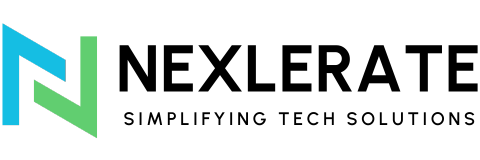The upgrade from Magento 1 to Magento 2 is not just a routine step but a pivotal transformation that can reshape the e-commerce capabilities of businesses aiming to thrive in the digital age. Magento 2 introduces a suite of robust features and enhancements that significantly boost performance, security, and usability. This guide dives deep into each aspect of the upgrade process, delivering a comprehensive blueprint for businesses planning to make this crucial transition.
Key Highlights
How to Upgrade Magento 2: Step-by-Step Guide
Upgrading to Magento 2 is a detailed and critical process that necessitates meticulous planning to ensure a smooth transition without disrupting your operational efficiency. The first step involves a complete backup of your Magento 1 store, including all files, databases, and media, to safeguard your data through the upgrade process. Following this, setting up a staging environment is crucial. This environment serves as a testing ground to carry out the upgrade without affecting your live store.
Next, assess your server’s compatibility with Magento 2’s requirements, and prepare your system accordingly. Utilize the Magento 2 Data Migration Tool, which is specifically designed to help streamline the data transfer process from Magento 1 to Magento 2. This tool helps in migrating critical data such as products, customers, orders, store configurations, and more. It’s important to run this tool in your staging environment to troubleshoot and resolve any issues that might arise before they can impact your live store.
The complexity of your store—including customizations, number of extensions, and overall data volume—can significantly affect the upgrade process. Each of these factors needs to be addressed individually to ensure that they are compatible with Magento 2. Testing each component in the staging environment allows for resolving potential issues in isolation, minimizing the risk of downtime when the upgraded site goes live.
Magento Upgrade Service: Why It’s Essential for E-Commerce Growth
Magento 2 is designed to handle the growing demands of modern e-commerce. Unlike Magento 1, which is no longer supported, Magento 2 offers continued support and security patches, crucial for maintaining the integrity and security of your e-commerce operations. The platform is optimized for performance, with improvements that include faster page load times, enhanced indexing, and a more streamlined checkout process. These enhancements not only improve the customer experience but also boost your site’s SEO, helping you attract and retain more customers.
The administrative enhancements in Magento 2 are also significant. The new admin interface is more user-friendly, making it easier to find information and manage your store. The improved technology stack, with support for newer PHP versions and integration with key third-party technologies, ensures that your store can scale more effectively as your business grows.
Magento Upgrade Cost: What to Expect in 2024

Budgeting for a Magento 2 upgrade involves considering several costs that go beyond the mere setup of the new platform. These include the cost of new themes and extensions since Magento 1 themes and extensions are not compatible with Magento 2. Additionally, there might be costs involved with hiring specialists for the upgrade process, especially if significant customization is needed to tailor Magento 2 to your operational needs.
The actual cost of upgrading can vary widely. Small to medium-sized businesses might face lower costs if their needs are straightforward and require minimal custom development. In contrast, larger businesses or those with highly customized Magento 1 setups might encounter higher costs due to the complexity of their migration and the need for bespoke solutions.
Magento 1 vs Magento 2: Why You Should Upgrade Now
Magento 1 and Magento 2 differ fundamentally in their architecture and functionality. Magento 2’s improved architecture provides better scalability and reliability, which can handle more products and higher customer traffic. This robust performance is essential for businesses looking to grow and expand their online presence.
Security is another critical factor. With Magento 1 no longer receiving updates, stores remaining on this outdated platform are vulnerable to security breaches. Upgrading to Magento 2 ensures that your store benefits from the latest security patches, protecting both your data and your customer’s information.
Moreover, Magento 2 supports advanced marketing and conversion tools, such as customer segmentation, personalized content, and rewards programs, which are integral to modern e-commerce strategies. These tools help in delivering a more personalized shopping experience, enhancing customer satisfaction and loyalty.
Best Practices for a Smooth Magento 2 Upgrade
Achieving a smooth upgrade to Magento 2 involves following best practices that encompass comprehensive planning, careful execution, and ongoing support. Start by conducting an audit of your current Magento 1 site to identify all customizations, integrations, and configurations. This audit will help in planning the migration strategy and identifying potential challenges.
Develop a detailed project plan that outlines each step of the upgrade process, including timelines, responsibilities, and contingencies. Engaging with a professional Magento upgrade service can provide access to expertise and resources that streamline the upgrade process, manage risks, and ensure a successful outcome.
Testing is crucial. Rigorous testing in the staging environment should cover all aspects of the store’s functionality, including the performance, user experience, and integration capabilities. After the upgrade, continue to monitor the site closely to address any issues promptly and optimize performance based on real-world usage.
How to Fix Common Magento Upgrade Issues
Transitioning to Magento 2 may bring about several common technical issues, which can range from minor glitches to major disruptions if not properly managed. One of the most frequent challenges is extension compatibility. Many Magento 1 extensions are not directly transferable to Magento 2, requiring either updates from the extension providers or custom development to replicate or enhance the existing functionality.
Data migration issues can also arise, particularly with custom data fields and large databases. Using the Magento 2 Data Migration Tool effectively involves understanding its capabilities and limitations. It’s crucial to validate data post-migration to ensure that all critical information has been accurately transferred and is functioning as intended.
Performance degradation is another concern. Magento 2 is inherently faster than Magento 1, but improper setup, server limitations, or unoptimized code can negate these benefits. Conducting performance testing and tuning as part of the upgrade process is essential to realize the speed improvements Magento 2 offers.
Theme incompatibility must also be addressed, as Magento 1 themes are not usable in Magento 2. This necessitates either selecting a new theme or creating a custom theme that replicates or improves upon the look and feel of your Magento 1 site. Such adjustments are vital to maintain brand continuity and ensure a seamless customer experience.
Addressing these issues proactively with the help of skilled developers and thorough testing can mitigate risks and reduce the impact on your e-commerce operations during the transition.
Magento Upgrade Benefits: Boost Speed, Security, and Sales

The benefits of upgrading to Magento 2 extend beyond improved security and enhanced user interface. Key performance metrics such as page load times and query processing speeds have seen significant improvements thanks to the streamlined architecture of Magento 2. These enhancements contribute directly to a better user experience, with smoother navigation and faster checkout processes that can significantly reduce cart abandonment rates and increase conversions.
Security improvements in Magento 2 are comprehensive, including regular patches and updates that address the latest vulnerabilities and threats. This proactive security stance is critical in an era where data breaches are common and can be devastating to a brand’s reputation and customer trust.
Furthermore, Magento 2 offers advanced marketing and analytics tools that empower businesses to create more effective marketing campaigns and personalized content. These tools facilitate better customer segmentation, targeted promotions, and detailed performance analytics to help refine marketing strategies and improve return on investment.
Magento Upgrade Timeline: How Long Does It Really Take?
The timeline for a Magento upgrade can vary widely depending on the complexity of the existing site and the scope of the migration needed. Typically, a basic upgrade with minimal customizations and a straightforward data migration might take anywhere from one to three months. However, for sites with extensive customizations, multiple integrations, and large databases, the upgrade process can extend to six months or more.
A well-defined project scope and timeline are essential for managing expectations and planning for minimal disruption. Key phases of the upgrade should include an initial audit and planning phase, a detailed design and development phase, comprehensive testing, and a final review and go-live phase. Each of these phases should have clear milestones and deliverables to help track progress and manage the project effectively.
Can You Upgrade Magento Without Losing Custom Features?
Upgrading to Magento 2 does not mean losing the custom features that have been tailored for your Magento 1 site. However, it does require careful planning and skilled development to ensure these features are recreated or adapted effectively in Magento 2. This often involves rewriting custom modules and re-implementing specific integrations that are crucial for your business operations.
Working closely with developers who have expertise in both Magento 1 and Magento 2 is crucial, as they can help bridge the gap between the two platforms and ensure that your unique business needs continue to be met. Prioritizing which customizations to migrate based on their utility and compatibility with Magento 2 is also an essential step in the planning process.
Magento 2 Upgrade Checklist: What You Need to Know
To ensure a comprehensive and effective upgrade to Magento 2, here’s a detailed checklist that can guide your process:
- Audit Your Magento 1 Site: Identify all custom features, extensions, and integrations. Understand the data structure and prepare for its migration.
- Plan Your Upgrade: Establish a clear roadmap with timelines, milestones, and responsibilities.
- Prepare Your Environment: Set up a development and staging environment that mirrors your live setup.
- Data Migration: Utilize the Magento 2 Data Migration Tool for transferring customer, product, and order data. Perform thorough testing to ensure data integrity.
- Extension and Theme Migration: Update or replace Magento 1 extensions and themes with Magento 2 compatible versions or alternatives.
- Custom Development: Re-develop custom features and functionalities specific to your business needs.
- Performance Optimization: Configure caching, image optimization, and other performance enhancements.
- Thorough Testing: Conduct extensive testing in the staging environment to ensure all aspects of the store function correctly.
- Go Live: Plan the final migration during off-peak hours to minimize impact on your operations. Ensure robust backup and rollback plans are in place.
- Post-Launch Monitoring and Optimization: Keep a close watch on the site’s performance and user feedback to address any post-launch issues promptly.
This comprehensive upgrade checklist ensures that every critical aspect of your Magento store is considered and addressed, paving the way for a successful transition to Magento 2. By leveraging the enhanced capabilities of Magento 2, businesses can achieve improved performance, better customer engagement, and increased sales, securing their position in the competitive e-commerce landscape.