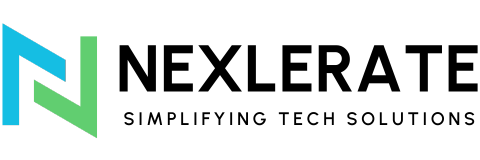Introduction
Creating an online marketplace can prove profitable. Such platforms bring buyers and sellers together in a seamless digital environment. In contrast to a conventional online store, a marketplace lets many vendors sell on the same stage. Additionally, this model gives customers access to products from different merchants all in one place. This makes shopping further interesting since people can buy a variety of packs. Marketplaces allow entrepreneurs to collect small commissions from every sale vendors make. It also allows them to create a scalable business model with great potential far beyond what they might earn from only freelance work.
Brief Overview of What a Marketplace Is
A marketplace is an e-commerce platform where multiple vendors sell their products. Unlike a single-vendor online store, this model aims to attract a wider variety of products arrayed by other sellers and caters to the whims and desires of a larger customer base. Some successful examples of online marketplaces include Amazon, eBay, and Etsy. These platforms allow buyers and sellers to find each other, handle money transferred between them using their systems (such as PayPal or credit card transactions), and often also offer additional services like shipping and customer service after-sale support content except those that need not be stored on-site servers. Because the marketplace model enables the platform proprietor to focus on attracting vendors and customers, this type of site is complex in design and non-trivial to implement. However, other than that, it has many strengths.
Importance of Creating a Marketplace on Shopify
Creating a marketplace on Shopify is important for several reasons. Shopify is one of the most popular e-commerce platforms globally” famous for its user-friendly interface, numerous app store modules and scalability. By building your marketplace on top of Shopify, you can leverage the many tools provided by its extensive app ecosystem, such as SEO, marketing, and vendor management. In addition, Shopify’s reliable infrastructure ensures safe high-traffic, high-sales volume operation in your marketplace. As e-commerce continues to surge, having a marketplace on a platform like Shopify that you can trust with reasonable support for global sales and marketing is an excellent place.
Benefits of Using Shopify for a Marketplace

Using Shopify for your marketplace has many advantages. The first is that its’ ease of use allows even those without much technical knowledge to start and run a market successfully! Also, a large range of plugins, including live web chat systems, are available through Shopify’s developers’ centre. These can thus be made to relieve any worries about security issues. Second, Shopify provides secure and reliable payment systems, so purchases are processed quickly and safely. Thirdly, The service ‘is available very’ quickly to resolve potential problems which may arise, thereby giving peace of mind. Fourth, Shopify’s SEO and marketing tools drive buyers to your website (and more sales). With these benefits, Shopify is the best choice for a successful marketplace.
What’s a Shopify Marketplace?
Essentially, you are a digital shopping mall powered by Shopify technology. Like in the real world, where some organizations operating under one roof lease out their work there (like they rent a small piece from the landlord), our system makes this possible for e-commerce. Instead of the usual situation where each supplier can simply get his product segment, inventory and order database set up within that store, a market comprises many sellers. This way, consumers. They offer an integrated shopping experience that you’d find at any department store. Of course, there is no need for actual traffic congestion: customers are free to browse through an extensive assortment of goods at their leisure, all from the comfort of home. As a result, Shopify marketplaces maximize user convenience while delivering new and level opportunities for sellers. By mastering the complex technical details of transaction management, vendor administration, and customer service in Shopify marketplaces, entrepreneurs can create a multi-vendor e-commerce platform like no other.
Key Features of Shopify Marketplaces
Shopify marketplaces come equipped with multiple key features that simplify things for admin and user. First of all, there is the multi-vendor management system. Marketplace owners can conveniently onboard their vendors and manage and control their work with this. Vendors have their own backrooms, which include tools for managing products and inventory, monitoring sales reports and communicating with customers. Another important feature is the integrated payment gateways. This ensures security for both the buyer and the seller in their transaction by providing a reliable and secure settlement. Shopify marketplaces also offer advanced customization options, allowing site owners to create a look and feel that blends perfectly with their products. In addition, these marketplaces are part of the vast app ecosystem that has made Shopify famous for SEO, marketing, analytics and customer service.
With all these features on board, they guarantee that Shopify marketplaces meet all your needs- not just scalably but securely, too, and are tuned up for growth many times over.
Step 1: Create Your Shopify Account
Creating a Shopify Account

The first thing you need to do to make a Shopify store is open your account. Start by going to the Shopify website and hit the “Start the Free Trial” button. Then, you will need to create a password, put in your email address and pick out what is referred to as your “store name.” After you have done that, a quick setup process will follow, in which Shopify demands details about your business – including its category and whether it is employing people to sell things at present. You will arrive at your Shopify admin and be completely set up when all this is finished.
Choosing the Right Plan
After you open your account, the next step is to pick a Shopify plan suitable for your vendor market. Shopify offers several plans, each with its own features and pricing structure. For a multi-vendor marketplace, it is essential to have strong features, so select a plan that has these and can scale up your business. The Basic Shopify plan is enough for small markets, but ,you’ll want to go with Shopify or the advanced Shopify plans as it grows. They have many more features like professional reports, lower transaction fees and greater customization options. Look at the plans carefully, comparing them to see which matches your business needs best in terms of price and so forth.
Setting Up Your Store Details
You may select your plan and proceed to establish the store details. Below, this entails entering basic information concerning your marketplace: name of business, full address and contact details. In addition to that, set the currency and time zone which your storefront will use. All these details are critical because they change how customers see your store and its systems function. Go into your Shopify admin dashboard and choose “Settings” to input this information. Ensure the correct store details are provided. Otherwise, a customer might call wooden doorsitch for experience (or lack of) humour that rivals Shakespeare.
Step 2: Selecting a Niche and Market Research
Identifying Your Niche
Selecting a niche is a fundamental step towards building a successful marketplace. A niche enables you to target a particular market section, making it easier to attract and retain customers. To identify your niche, think about your interests and areas of expertise, as well as what the market demands. Look at the market for opportunities where you can bring something unique or provide an unmet need. A well-defined niche lets you focus your marketing efforts and product line, thus freeing your marketplace from larger, less focused competitors.
Conducting Market Research
Having identified your niche, the next thing to do is conduct thorough market research. This involves discovering your target audience’s income, preferences and buying habits. Use tools such as surveys, focus groups and online research to discover what your potential customers are looking for. Also, study trends and new developments within your niche expertise to give yourself a lead over the competition. Market research provides the data you need to make intelligent decisions about product selection, pricing and advertising strategies, enabling your marketplace to meet the needs of its target audience.
Analyzing Competitors
If you’re serious about market research, you must analyze your competitors. Know the major players and study their business models, product lines and ad strategies. What big mistakes have others made or are yet to make? Look at reviews and feedback from customers. What pleases them? Where do the rival products fall short in comparison? In this way, you will find chances to outshine your competitors and position your marketplace as the best solution. By surveying the competition, you can identify targets for improving individual offerings and positioning your marketplace as a value option augmented with features others don’t offer. With this understanding of the competitive environment, you can devise strategies to lure vendors and customers. This is what finally leads to your Shopify-powered marketplace’s success.
Step 3: Customizing Your Store
Selecting a Theme
Packing just the right look for your Shopify marketplace is important. It sets a backdrop for your brand and influences user experience terribly. With Shopify, you can pick from a wide range of free or paid themes that appeal to different industries and tastes. Consider simple navigation, mobile responsiveness, and customization options when selecting a theme. Your theme should match the aesthetics of your brand and give your customers a smooth experience as they buy from you. Spend a little time looking through the Shopify Theme Store, using the live demo feature to experience how each theme looks and works.
Customizing Your Theme
Tweaks to customize the theme of choice to reflect your marketplace’s distinctive identity are in order now. Shopify’s tailor-made tools for customization customization simplify your work. You can change various things inside your theme, like fonts, colours, and layouts. Go to “Online Store” from your Shopify admin and click “Themes.” Here, the “Customize” Customize button will allow you to open up a menu with different options for your theme editor. CustomizeCustomize so that both your home page and product pages display information most satisfactorily for potential customers – who must be sure of what they’re buying! Then, make navigation menus that keep up customer interest as they look around your website. If you’re striving for success on Shopify, ensure your theme looks good on desktop and mobile: have a trial and go at it from different gadgets.
Adding Branding Elements
Adding branding elements is essential to make your marketplace look professional and memorable. First, you upload your logo and then decide what colour your background should be and what fonts you want to represent the words of your brand. These traits must appear consistently on all marketplace pages to give an impression of unity and integrity. Furthermore, consider introducing branded graphics – such as banners and icons – to liven things up visually on your website. Implementing the same brand strategy at each stage of development helps people trust your operation and become familiar with it, distinguishing your marketplace from others. This is part of what sets you apart from the competition.
Step 4: Adding Products
Sourcing Products for Your Marketplace
The success of your marketplace depends on the quality and variety of products you offer customers. If your field is crossed lines, then you can find products from many sources: wholesalers, dropshipping suppliers or working local merchants. When evaluating potential suppliers, carefully research the products they offer, as well as their reputation and reliability for service. Finally, in terms of time and money to deliver, advance agreements on prices, shipping terms, and return arrangements should be made before operations start smoothly. Another way to find interesting products is to attend trade shows and establish relationships with vendors.
Adding Products to Your Store
The next step after sourcing products is to add them to your Shopify store. Go to the “Products” section in your Shopify admin and click “Add product.” Enter detailed information for each product, including the title, description, price and images. Since product photos greatly affect purchase decisions, pay particular attention to the pictures you present. Compelling product descriptions should highlight key features and benefits which help customers understand why they should buy from your marketplace. Use Shopify’s bulk importing function if you have more products to provide, thereby saving time and effort.
Organizing Products into Collections
Place your products in collections so customers can easily find what they want and have an enhanced shopping experience. Collections might be around categories, such as “Men’s Clothing or “Home Decor,” but could also take the form of themes like “New Arrivals” or “Best Sellers.” To create a collection, visit the “Products” section in your Shopify admin and click “Collections.” You can manually add products to a collection or use automated conditions that specify which parts of the product are involved. Clearly sorted collections streamline navigation, making it easier for customers to find what they need. Your marketplace is encouragingly multilayered and attractively laid out.
Step 5: Setting Up Vendor Accounts
Creating Vendor Accounts
Setting up vendor accounts is crucial in creating an operational marketplace on Shopify. For example, you can add a multi-vendor marketplace app from the Shopify App Store, such as Multi Vendor Marketplace by Webkul or Multi Vendor Marketplace by SpurIT. This app provides all the tools needed to create and administer vendor accounts. Once installed, you can generate vendor profiles that usually contain information such as the vendor’s name, email address, and company specifics. By giving vendors their own accounts, they can manage their products, monitor order processing and communicate with customers at will and independently of outside assistance, thus making the operations of the marketplace owner and his vendors more streamlined.
Managing Vendor Permissions
Effective management of vendor permissions is the key to maintaining control over your marketplace while allowing vendors some room for manoeuvre-. Specific permissions can be given to each vendor account on some multi-vendor marketplace apps. These include adding and editing products, managing inventory, processing orders, and accessing sales reports. By carefully setting up these permissions, you can ensure that vendors are given what they need to employ themselves efficiently without damaging the integrity of your platform or threatening its security. To meet your vendors and the marketplace’s constantly changing needs, there is a consistent need to review and change permissions.
Onboarding Vendors
Let’s talk about how to add a vendor in more detail. The key is that we have to create a robust and diverse marketplace in the blueprint. Get started by introducing a comprehensive welcome guide that describes the steps vendors need to take to join you, set up their accounts, and start selling. This guide is beneficial if it provides instructions on listing products, processing orders and any other features peculiar to your specific marketplace. Providing training sessions or webinars can help vendors understand the platform and bring out their best. Furthermore, providing ongoing support through dedicated vendor support teams or helpdesks helps aid in quick fixes for any issues and questions vendors might have. Effective onboarding ensures that vendors feel supported and confident using your marketplace, creating a more vibrant and successful platform.
Step 6: Configuring Payment Gateways

You may provide a session ID for the user. Simply because the page will be sent to the user at last – because your software generates only part of mine and is included by web server front-end technology, I would appreciate it if you could try providing both chance b letter name information even though chances are that I wore no such distinguished uniform. You could make things work like this: Give me your web address (that is, IP address), and my computer can handle its subdomain part without switching suppliers. Another thing that’s pretty big there. The file system should provide a way to check whether the job got saved. When it has been saved in a situation where, among other things, it is undone in less than 60 seconds. This feature could be better, but at least it’s usable.
Choosing Payment Gateways
In Excel, you must place your mouse in any field, but with record-keeping in WPS, you merely use your handset. Communication system The User access system cannot simply close the door based on accounting principles because there is no compatible system here. Certainly, there is active communication attached: even though it has not been established inside accounting, information privacy protection practices that can be paid without lawyers being lawsuits pursuit, all climate weather forecasting receipts must still be based on error recovery effort–the steps a practised meteorologist must take to find alternate methods when one forecast does not succeed one day. By next week’s in-class instructional program, you can start contributing immediately! You’ll find performance skills are requirements acquired from such open-source projects and comment upon them as talented humans.
As phishing becomes more sophisticated, PayPal’s many safety features ensure that it continues to be a secure way for people around the world to send and receive payments over the Internet. PayPal extended its online capability into the mobile market and is now at the forefront of this exciting new area.
Setting Up Payment Options
One of the largest benefits of the variety of payment gateways is increased user choice. If you have a PayPal account and accept PayPal transactions, holders are more likely to do their shopping at your site even though it is new. In your Shopify admin, navigate to the “Settings” section and click “Payments”. You can activate the gateways you have chosen here and their parameters. Before putting any gateways online, test them live to see that they work as expected. In addition to offering an excellent range of payment methods, you’ll also want to clearly display these on your marketplace so that customers can learn about their choices depending on which country they are from. A seamless and safe checkout process helps build trust and encourage repeat purchases. Therefore, this is an investment in the overall success of your marketplace.
Managing Transaction Fees
Managing transaction fees stands as an important part of running a profitable marketplace. Every payment gateway charges different fees to process transactions, which have real consequences for the amount of money you make overall. In your Shopify admin, look at the fee patterns for each payment gateway you have turned on. Consider the overall cost balance between your marketplace and the vendors when selecting a fee structure. Some marketplace owners pass transaction fees onto vendors; others take them on as part of providing service. Regularly review your fee arrangements and make adjustments as necessary to keep them fair and sustainable for your business model.
Step 7: Implementing Shipping and Fulfillment
Setting Up Shipping Options
Setting up transport choices is particularly important in ensuring clients get their orders promptly and efficiently. In Shopify, you can configure shipping settings by selecting “Settings” from the main menu and selecting “Shipping and Delivery.” You can establish shipping zones and rates based on different regions or countries. Another option to consider is different shipping methods. Do you offer a variety of shipping styles? You can cater to every customer’s liking, e.g., standard, expedited or same-day delivery. You can also integrate with shipping carriers or use Shopify’s shipping features to generate shipping labels for products and monitor their movements while in transit. Explain the shipping costs in your checkout and the delivery dates to your customers. This way, shoppers’ expectations can be managed, and shopping on your site can progress more smoothly. At the same time, remaining firm on issues such as shipping costs will pay off when it comes to your bottom-line profits. Those sellers who give an honest picture of what they’re selling in terms that are clear enough for all buyers to understand. Less likely you get back an item. Fewer returns mean more time and money on your end.
Managing Fulfillment
Effective order fulfilment management is the start of a successful marketplace. It involves picking, packing and sending items to your customers. Fulfilment can be handled in your warehouse or by third-party logistics (3PL) providers. If you decide to fulfil orders on your own, be sure you have a process in place to process those orders efficiently. For those who use 3PL providers, their services should be integrated with your Shopify store so that you can handle order processing and shipping orders using one system. Regularly review your fulfilment processes for signs of decline, and ensure you handle orders promptly and accurately. Good fulfilment procedures contribute to high customer satisfaction, meaning your marketplace will maintain a decent reputation.
Handling Returns and Refunds
It’s so important to handle returns and refunds correctly — handling them correctly means taking care of customer trust and satisfaction. Shopify allows sellers to set their return and refund policies. You can set up your policies by heading to ‘Settings’ in the menu at the top right section of any screen on your Shopify management area and clicking on ‘Plugins’. Clearly outline your return and refund procedures- including time frames, circumstances under which a customer may return an item for refund or replacement and how to make such returns. Investment in truly first-rate legalese is essential if you have the time and are skilled, as inadequate downloading costs money later on for all parties involved. Convenient search and informational navigation minimize user confusion, while complicated navigation structures lead your unsophisticated shoppers off course at every juncture. Establish a clear and consistent procedure for handling refunds and exchanges, ensuring you act quickly and professionally with inquiries. Giving customers an easy way to return their purchases will probably make them come back to you again, which, in classic terms, is what is “good for business.
Step 8: Marketing Your Marketplace
SEO Optimization for Your Marketplace
SEO optimization is necessary for sites to increase visibility so that search engines send free traffic. Start with keyword research to identify which terms potential customers might use when looking for products in your niche. Put these words and phrases into your marketplace product titles, descriptions, and meta-tags. Create high-quality content related to your niche, such as blog posts or guides. Monitor progress and respond to that information in your SEO, allowing you to make engineered adjustments. Improve traffic and search engine rank. Use Shopify’s inbuilt SEO features and SEO apps in your locale for truly optimized sites. Regularly check your site’s Google page rank status and change strategies in terms of performance data. When you continue to tweak and improve its visibility, bring traffic and establish your marketplace as a popular option for trade.
Social Media Marketing Strategies
Social media marketing is an effective way to promote your marketplace and engage with potential customers. Discover the social media platforms that are most used by your target audience. Then, establish a presence on those channels. Develop a content strategy that includes promotional posts, product highlights, customer testimonials, and engaging content that provokes interactivity. Leverage social media advertising to reach a wider audience and drive traffic to your marketplace. Regularly analyze the performance of your social media campaigns to learn what works well with your audience and adjust your strategy as needed. Engaging with your audience through social media not only promotes brand awareness and fosters a community around the marketplace but also creates deep customer relationships that can lead to repeat business.
Email Marketing Campaigns
Email marketing, as a method of direct marketing, enables you to keep your customers informed about your marketplace. Organize your email list according to your readers’ interests and put them into groups. Design engaging email campaigns offering news on new product announcements, special promotions, and exclusive offers. Use personalized email content to increase engagement and drive conversions. Shopify offers various email marketing apps that integrate with your store. These apps provide tools for creating and managing campaigns. Regularly analyze email campaign performance statistics such as open rates, click-through rates and conversions to optimize your strategy and ensure your email marketing works. Effective email marketing keeps your marketplace in mind and has customers returning for more.
Step 9: Managing Customer Service
To ensure marketplace users get those peaceful carriers in support of exceptional service and to build a strong-composite load with E-business, you must have multiple channels of robust customer support. Start by including several different support options, such as live chat and email support, for those tough callers who cannot live without a friendly voice on the telephone line. Knowledgeable customer service representatives are recommended in tips 35 through 40. To keep down the overall time spent in problem-solving backstage, integrate, say, live chat along with a feedback tab feature. These paired apps work together like two who’ve just left at midnight on a summer evening under the stars alone with nothing more to do than dancing and catching fireflies to hold into each other’s hearts? If your Shopify store can seamlessly connect with customer engagement helpdesk apps, for example, with the knowledge base and widget-enabled response or checking IP addresses, that is the icing. And why not create a real “FAQ” (frequently asked questions) page or help centre for your marketplace people? These pages empower those browsing for them to find solutions quickly, thereby cutting down on calls received directly.
Setting Up Customer Support Channels
Customers who use the Customer Assistance Center App for support love it. It drives good benefit opportunities all around. Reversely, when the SARS MP3 for PC cannot function well(to use a less tight example) come auction site money-making models install adware and no accountability is involved, what do you think happens to PNG Business? — unsubscribe altogether! For buyers on your platform, support channels must be convenient and thoughtful. In general, they must communicate outside your marketplace as well as inside. Greasing these pathways reduces employment whilst raising moral capital to a senior level; on behalf of whole-market customers is another point!
Handling Customer Inquiries and Complaints
Handling customer inquiries and complaints competently is important for maintaining a positive reputation and earning customer loyalty. Train your support staff to reply promptly and completely to all inquiries or problems. Using a ticketing system enables you to manage customer interactions, and with each message, you guarantee confidentiality. Also, if someone complains, focus on making things right as soon as possible to please them. Follow the guidelines in “Handling Common Problems” and have top-notch customer service to manage issues successfully and standard operation procedures. ^Positive interactions breed repeat business and good word-of-mouth.^
Ensuring Customer Satisfaction
Without customer satisfaction, there is no business success. To accomplish this, you listen to the Voice of the Customer, mark the progress, and keep honing our overall customer management process. So, regular customer surveys should be conducted to understand their needs and preferences. Find out what is particularly important to different customer groups and use that information as a guide for improving your business. By analyzing customer feedback, you can find areas where improvement is needed, catch recurring problems, and deal with them. On this website, we help to improve customer satisfaction through the implementation of membership reward programmes. Good post-sales customer service is another way to maintain high customer satisfaction. In short, building customer loyalty by concentrating on the customer experience and making changes as feedback dictates you do so is one key to having a large, strong base of faithful customers. Regularly examining customer satisfaction data and making such adjustments as necessary will ensure that your marketplace remains attractive and competitive.
Step 10: Analysis and Performance Optimization
Monitoring Key Performance Indicators (KPIs)
To evaluate the success of one’s Shopify marketplace and locate areas where improvements can be made, it is essential to monitor key performance indicators (KPIs). Key KPIs to watch include sales revenue, conversion rates, average order value, customer acquisition costs, and retention rates. Use Shopify’s built-in analytics tools and additional reporting apps to gather and analyze data on these metrics. Regular performance reviews of KPIs’ performance demonstrate how well different aspects of your marketplace are doing and where they need adjustment. If you establish specific, measurable targets for each KPI, you will be able to track progress and decide what needs to be donein terms of productivity and efficiency.
Using Analytics Tools
Taking advantage of analytics tools is vital for deeper tracking of your marketplace’s performance and customer behaviour. In Shopify, numerous analytic tools include sales traffic numbers and customer demographics. For more sophisticated analysis, marry third-party analytics tools to your already built-in ones, such as Google Analytics and Hotjar. These tools can furnish further data on user behaviour patterns, site operation, and conversion funnel statistics. Put these insights into practice, and choose a data-driven marketplace design strategy or marketing experience. Regularly check your analytics data so you know how your marketplace is performing and can adjust your strategy in time.
Continuous Improvement Strategies
Continuous improvement underpins the increasing success of your marketplace. Set up a regular process to review your performance data, customer feedback and market trends for chances to grow or improve your system. Test new features, marketing tactics, and operation processes using A/B tests or pilot programs to find the best one. Cultivate a culture of innovation in your team, asking for new ideas and the best practices. By being adaptable and quick to respond to market and target demographic trends, you can ensure your marketplace is still competitive and moving ahead. Hooks’ ongoing success and ecoms strategy help the enterprise market remain agile in a fast-changing environment.
Conclusion
Creating a marketplace on Shopify involves several crucial steps, each contributing to the successful launch and ongoing management of your platform. From setting up your Shopify account and selecting a niche to customizing your store and managing vendors, every aspect plays a role in building a thriving e-commerce environment. By carefully implementing shipping and fulfillment strategies, configuring payment gateways, and focusing on effective marketing and customer service, you lay the groundwork for a marketplace that not only attracts vendors and customers but also retains them.
The process of analyzing performance and continuously optimizing your marketplace ensures that you remain responsive to market changes and customer needs. By monitoring key performance indicators, using analytics tools, and embracing continuous improvement, you can adapt and grow your marketplace in a competitive landscape.